mirror of
https://github.com/HKUDS/LightRAG.git
synced 2025-06-26 22:00:19 +00:00
LightRAG: Simple and Fast Retrieval-Augmented Generation
This repository hosts the code of LightRAG. The structure of this code is based on nano-graphrag.
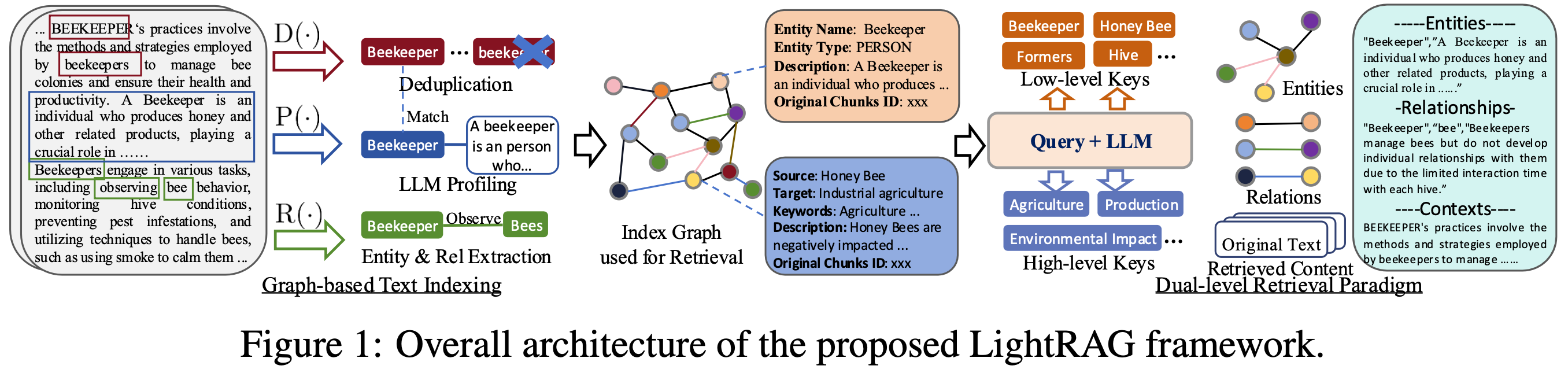
Install
- Install from source
cd LightRAG
pip install -e .
- Install from PyPI
pip install lightrag-hku
Quick Start
- Set OpenAI API key in environment:
export OPENAI_API_KEY="sk-...". - Download the demo text "A Christmas Carol by Charles Dickens"
curl https://raw.githubusercontent.com/gusye1234/nano-graphrag/main/tests/mock_data.txt > ./book.txt
Use the below python snippet:
from lightrag import LightRAG, QueryParam
rag = LightRAG(working_dir="./dickens")
with open("./book.txt") as f:
rag.insert(f.read())
# Perform naive search
print(rag.query("What are the top themes in this story?", param=QueryParam(mode="naive")))
# Perform local search
print(rag.query("What are the top themes in this story?", param=QueryParam(mode="local")))
# Perform global search
print(rag.query("What are the top themes in this story?", param=QueryParam(mode="global")))
# Perform hybird search
print(rag.query("What are the top themes in this story?", param=QueryParam(mode="hybird")))
Batch Insert
rag.insert(["TEXT1", "TEXT2",...])
Incremental Insert
rag = LightRAG(working_dir="./dickens")
with open("./newText.txt") as f:
rag.insert(f.read())
Evaluation
Dataset
The dataset used in LightRAG can be download from TommyChien/UltraDomain.
Generate Query
LightRAG uses the following prompt to generate high-level queries, with the corresponding code located in example/generate_query.py.
Given the following description of a dataset:
{description}
Please identify 5 potential users who would engage with this dataset. For each user, list 5 tasks they would perform with this dataset. Then, for each (user, task) combination, generate 5 questions that require a high-level understanding of the entire dataset.
Output the results in the following structure:
- User 1: [user description]
- Task 1: [task description]
- Question 1:
- Question 2:
- Question 3:
- Question 4:
- Question 5:
- Task 2: [task description]
...
- Task 5: [task description]
- User 2: [user description]
...
- User 5: [user description]
...
Batch Eval
To evaluate the performance of two RAG systems on high-level queries, LightRAG uses the following prompt, with the specific code available in example/batch_eval.py.
---Role---
You are an expert tasked with evaluating two answers to the same question based on three criteria: **Comprehensiveness**, **Diversity**, and **Empowerment**.
---Goal---
You will evaluate two answers to the same question based on three criteria: **Comprehensiveness**, **Diversity**, and **Empowerment**.
- **Comprehensiveness**: How much detail does the answer provide to cover all aspects and details of the question?
- **Diversity**: How varied and rich is the answer in providing different perspectives and insights on the question?
- **Empowerment**: How well does the answer help the reader understand and make informed judgments about the topic?
For each criterion, choose the better answer (either Answer 1 or Answer 2) and explain why. Then, select an overall winner based on these three categories.
Here is the question:
{query}
Here are the two answers:
**Answer 1:**
{answer1}
**Answer 2:**
{answer2}
Evaluate both answers using the three criteria listed above and provide detailed explanations for each criterion.
Output your evaluation in the following JSON format:
{{
"Comprehensiveness": {{
"Winner": "[Answer 1 or Answer 2]",
"Explanation": "[Provide explanation here]"
}},
"Empowerment": {{
"Winner": "[Answer 1 or Answer 2]",
"Explanation": "[Provide explanation here]"
}},
"Overall Winner": {{
"Winner": "[Answer 1 or Answer 2]",
"Explanation": "[Summarize why this answer is the overall winner based on the three criteria]"
}}
}}
Overall Performance Table
Overall Performance Table
| Agriculture | CS | Legal | Mix | |||||
|---|---|---|---|---|---|---|---|---|
| NaiveRAG | LightRAG | NaiveRAG | LightRAG | NaiveRAG | LightRAG | NaiveRAG | LightRAG | |
| Comprehensiveness | 32.69% | 67.31% | 35.44% | 64.56% | 19.05% | 80.95% | 36.36% | 63.64% |
| Diversity | 24.09% | 75.91% | 35.24% | 64.76% | 10.98% | 89.02% | 30.76% | 69.24% |
| Empowerment | 31.35% | 68.65% | 35.48% | 64.52% | 17.59% | 82.41% | 40.95% | 59.05% |
| Overall | 33.30% | 66.70% | 34.76% | 65.24% | 17.46% | 82.54% | 37.59% | 62.40% |
| RQ-RAG | LightRAG | RQ-RAG | LightRAG | RQ-RAG | LightRAG | RQ-RAG | LightRAG | |
| Comprehensiveness | 32.05% | 67.95% | 39.30% | 60.70% | 18.57% | 81.43% | 38.89% | 61.11% |
| Diversity | 29.44% | 70.56% | 38.71% | 61.29% | 15.14% | 84.86% | 28.50% | 71.50% |
| Empowerment | 32.51% | 67.49% | 37.52% | 62.48% | 17.80% | 82.20% | 43.96% | 56.04% |
| Overall | 33.29% | 66.71% | 39.03% | 60.97% | 17.80% | 82.20% | 39.61% | 60.39% |
| HyDE | LightRAG | HyDE | LightRAG | HyDE | LightRAG | HyDE | LightRAG | |
| Comprehensiveness | 24.39% | 75.61% | 36.49% | 63.51% | 27.68% | 72.32% | 42.17% | 57.83% |
| Diversity | 24.96% | 75.34% | 37.41% | 62.59% | 18.79% | 81.21% | 30.88% | 69.12% |
| Empowerment | 24.89% | 75.11% | 34.99% | 65.01% | 26.99% | 73.01% | 45.61% | 54.39% |
| Overall | 23.17% | 76.83% | 35.67% | 64.33% | 27.68% | 72.32% | 42.72% | 57.28% |
| GraphRAG | LightRAG | GraphRAG | LightRAG | GraphRAG | LightRAG | GraphRAG | LightRAG | |
| Comprehensiveness | 45.56% | 54.44% | 45.98% | 54.02% | 47.13% | 52.87% | 51.86% | 48.14% |
| Diversity | 19.65% | 80.35% | 39.64% | 60.36% | 25.55% | 74.45% | 35.87% | 64.13% |
| Empowerment | 36.69% | 63.31% | 45.09% | 54.91% | 42.81% | 57.19% | 52.94% | 47.06% |
| Overall | 43.62% | 56.38% | 45.98% | 54.02% | 45.70% | 54.30% | 51.86% | 48.14% |
Code Structure
.
├── examples
│ ├── batch_eval.py
│ ├── generate_query.py
│ ├── insert.py
│ └── query.py
├── lightrag
│ ├── __init__.py
│ ├── base.py
│ ├── lightrag.py
│ ├── llm.py
│ ├── operate.py
│ ├── prompt.py
│ ├── storage.py
│ └── utils.jpeg
├── LICENSE
├── README.md
├── requirements.txt
└── setup.py
Citation
@article{guo2024lightrag,
title={LightRAG: Simple and Fast Retrieval-Augmented Generation},
author={Zirui Guo and Lianghao Xia and Yanhua Yu and Tu Ao and Chao Huang},
year={2024},
eprint={2410.05779},
archivePrefix={arXiv},
primaryClass={cs.IR}
}
Languages
Python
72.8%
TypeScript
24.8%
Shell
1.3%
JavaScript
0.6%
CSS
0.3%


