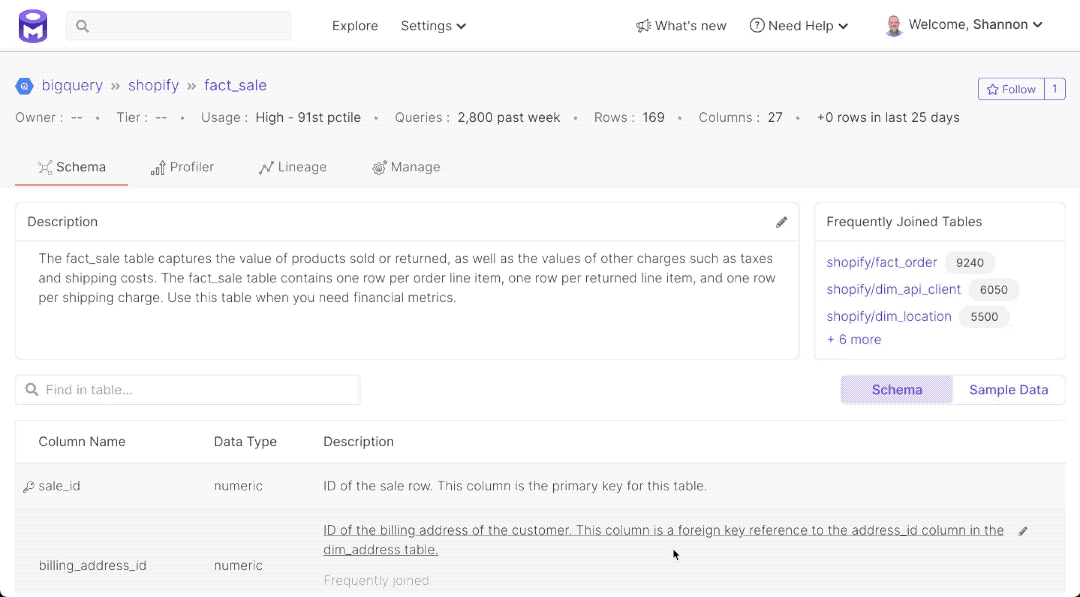* GitBook: [#177] Documentation Update - Airflow * GitBook: [#195] Removing Cron from databaseServices * GitBook: [#196] Added trino * GitBook: [#197] removed cron from config * GitBook: [#198] Added Redash Documentation * GitBook: [#199] Added Bigquery Usage Documentation * GitBook: [#200] Added page link for presto * GitBook: [#201] Added Local Docker documentation * GitBook: [#202] Added Documentation for Local Docker Setup * GitBook: [#203] Added Git Command to clone Openmetadata in docs * GitBook: [#207] links update * GitBook: [#208] Updating Airflow Documentation * GitBook: [#210] Adding Python installation package under Airflow Lineage config * GitBook: [#211] Change the links to 0.5..0 * GitBook: [#213] Move buried connectors page up * GitBook: [#214] Update to connectors page * GitBook: [#215] Removed sub-categories * GitBook: [#212] Adding Discovery tutorial * GitBook: [#220] Updated steps to H2s. * GitBook: [#230] Complex queries * GitBook: [#231] Add lineage to feature overview * GitBook: [#232] Make feature overview headers verbs instead of nouns * GitBook: [#233] Add data reliability to features overview * GitBook: [#234] Add complex data types to feature overview * GitBook: [#235] Simplify and further distinguish discovery feature headers * GitBook: [#236] Add data importance to feature overview * GitBook: [#237] Break Connectors into its own section * GitBook: [#238] Reorganize first section of docs. * GitBook: [#239] Add connectors to feature overview * GitBook: [#240] Organize layout of feature overview into feature categories as agreed with Harsha. * GitBook: [#242] Make overview paragraph more descriptive. * GitBook: [#243] Create a link to Connectors section from feature overview. * GitBook: [#244] Add "discover data through association" to feature overview. * GitBook: [#245] Update importance and owners gifs * GitBook: [#246] Include a little more descriptive documentation for key features. * GitBook: [#248] Small tweaks to intro paragraph. * GitBook: [#249] Clean up data profiler paragraph. * GitBook: [#250] Promote Complex Data Types to its own feature. * GitBook: [#251] Update to advanced search * GitBook: [#252] Update Roadmap * GitBook: [#254] Remove old features page (text and screenshot based). * GitBook: [#255] Remove references to removed page. * GitBook: [#256] Add Descriptions and Tags section to feature overview. * GitBook: [#257] Update title for "Know Your Data" Co-authored-by: Ayush Shah <ayush.shah@deuexsolutions.com> Co-authored-by: Suresh Srinivas <suresh@getcollate.io> Co-authored-by: Shannon Bradshaw <shannon.bradshaw@arrikto.com> Co-authored-by: OpenMetadata <github@harsha.io>
3.4 KiB
| description |
|---|
| OpenMetadata includes a rapidly growing set of features to address common needs in data discovery, quality, observability, and collaboration. |
Features
Discover Your Data
OpenMetadata enables you to discover your data using a variety of strategies, including: keyword search, data associations (e.g., frequently joined tables, lineage), and complex queries. Using OpenMetadata you can search across tables, topics, dashboards, pipelines, and services. The OpenMetadata standard and discovery UI provides for fine-grained and detailed metadata for assets and a their components (e.g., columns, charts), including support for complex data types such as arrays and structs.
Keyword Search
Find assets based on name, description, component metadata (e.g., for columns, charts), and the containing service.
Discover Data through Association
Discover assets through frequently joined tables and columns as measured by the data profiler. You can also discover assets through relationships based on data lineage.
Advanced Search
Find assets matching strict criteria on metadata properties and Boolean operators.
Know Your Data
Add descriptions and tags to tables, columns, and other assets. OpenMetadata indexes assets based on descriptions, tags, names, and other metadata to enable keyword, advanced search, and filtering to enable you and others in your organization to discover your data.
Complex Data Types
Add descriptions and tags to nested fields in complex data types like arrays and structs. Locate these assets using keyword search or advanced search.
Importance & Owners
Tier tags enable you to annotate assets with their importance relative to other assets. The Explore UI enables you to filter assets based on importance.
Use ownership metadata to determine the primary points of contact for any assets of interest in order to get help with any questions you might have.
Filter Assets by Importance
User Tier tags and usage data to identify the relative importance of data assets.
Identify Asset Owners
Identify owners who can help with questions about an asset.
Data Lineage
Trace the path of data across tables, pipelines, and dashboards.
Data Reliability
Build trust in your data by creating tests to monitor that the data is complete, fresh, and accurate.
Data Profiler
Enable the data profiler to capture table usage statistics over a period of time. This happens as part of metadata ingestion. Data profiles enable you to check for null values in non-null columns, for duplicates in a unique column, etc. You can gain a better understanding of column data distributions through descriptive statistics provided.
Service Connectors
Integrate your database, dashboard, messaging, and pipeline services with OpenMetadata.
See the Connectors documentation for information on available connectors and how to integrate your services with OpenMetadata.