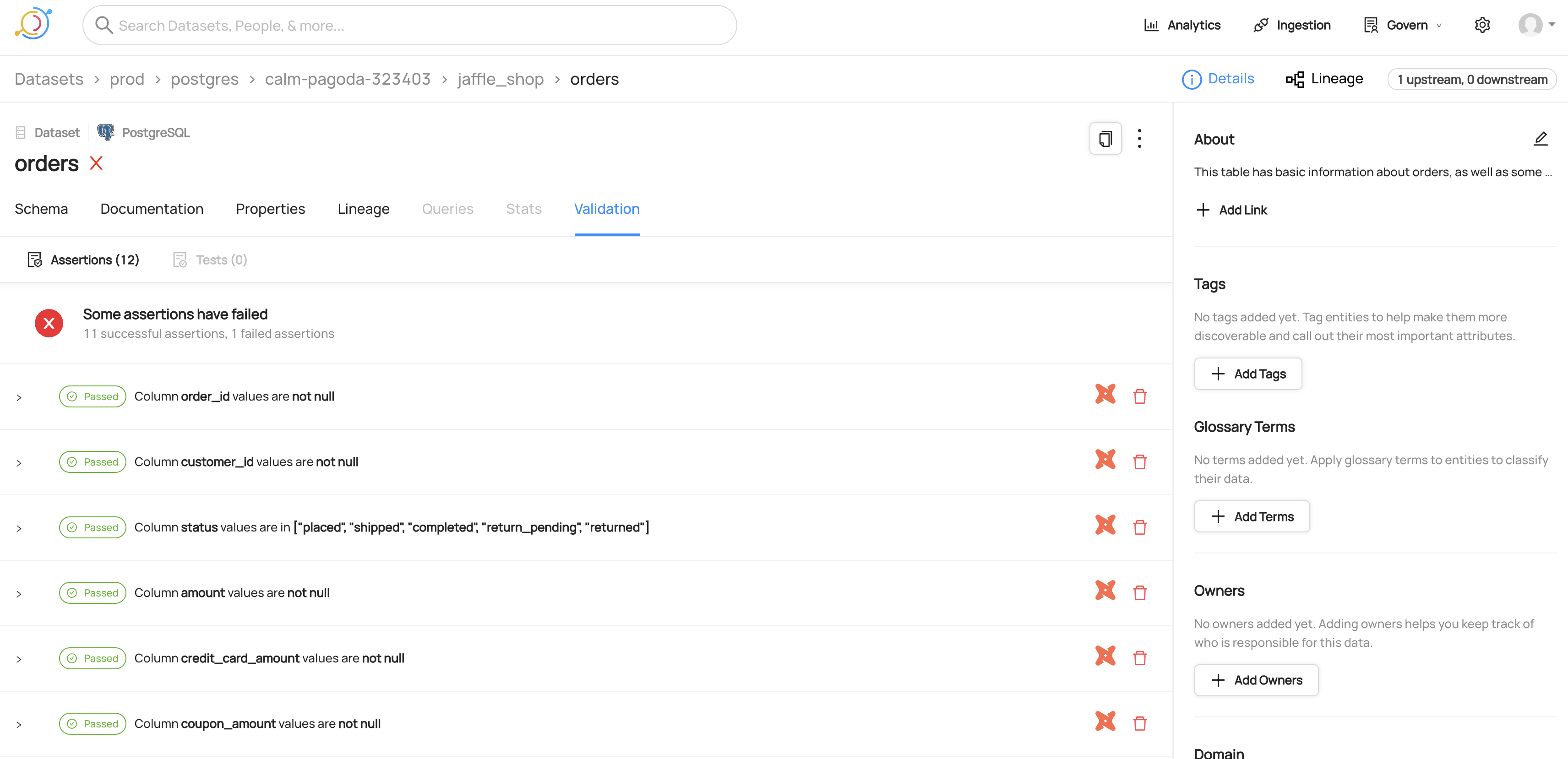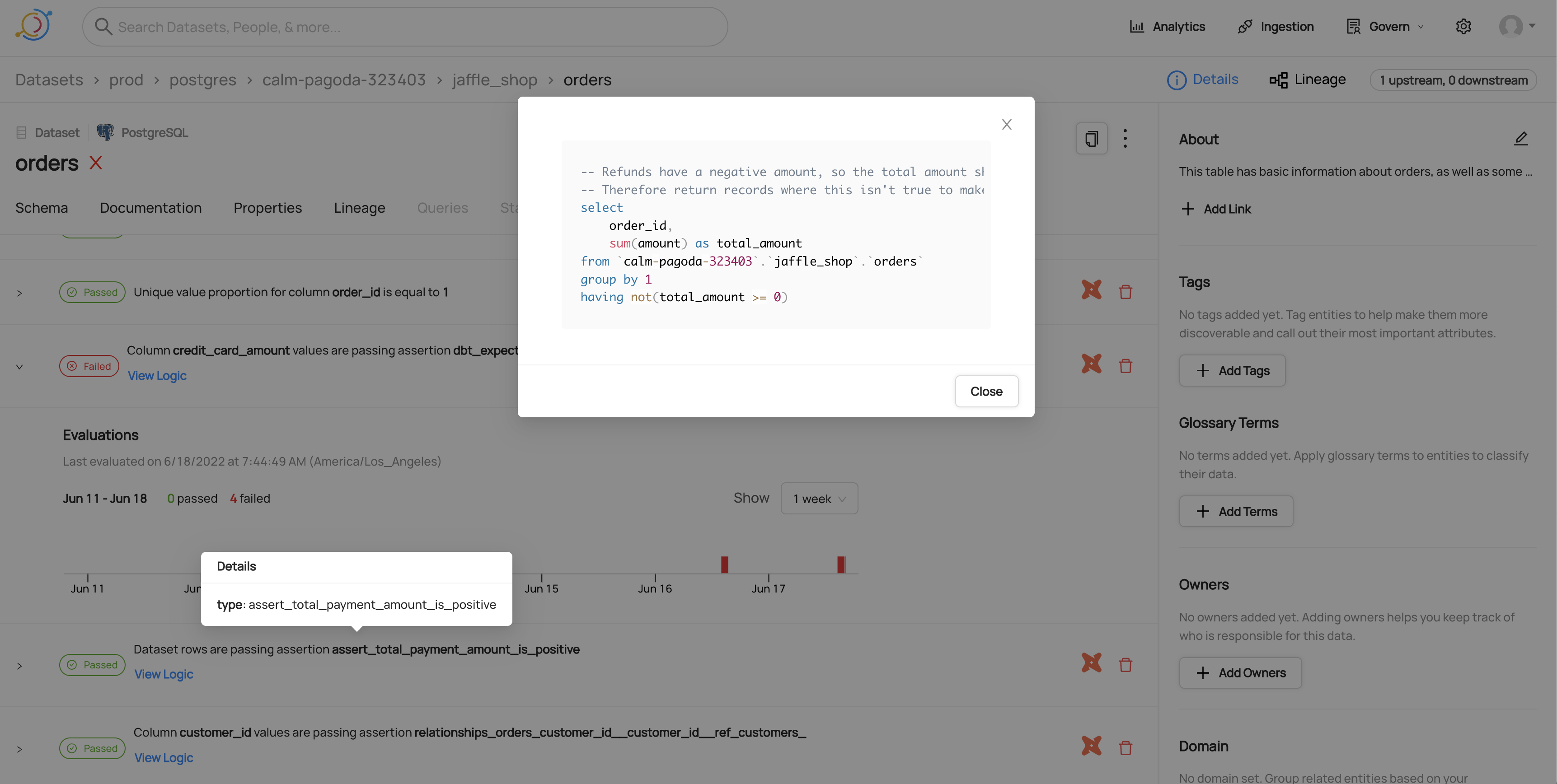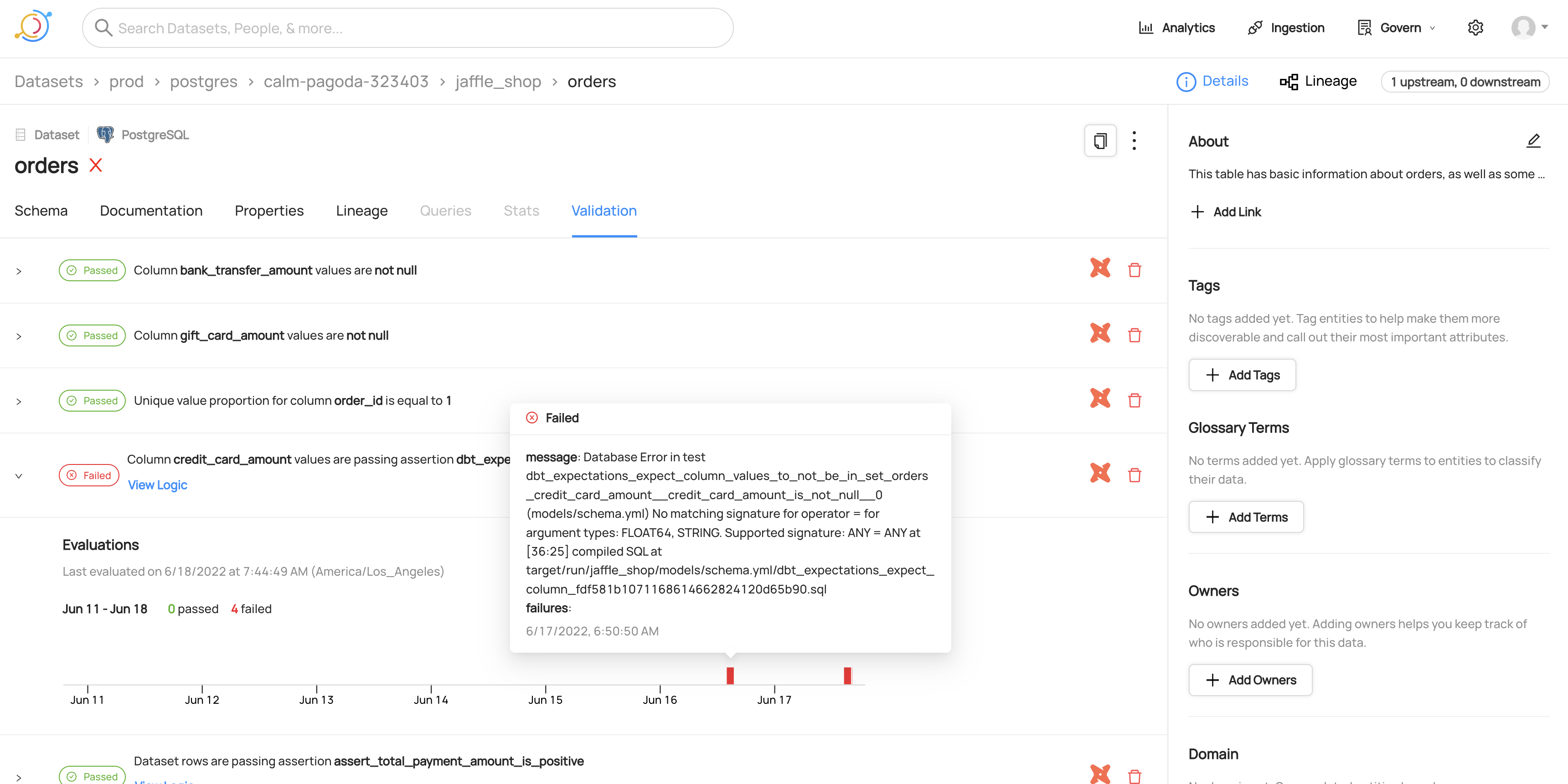12 KiB
dbt meta automated mappings
dbt allows authors to define meta properties for datasets. Checkout this link to know more - dbt meta. Our dbt source allows users to define
actions such as add a tag, term or owner. For example if a dbt model has a meta config "has_pii": True, we can define an action
that evaluates if the property is set to true and add, lets say, a pii tag.
To leverage this feature we require users to define mappings as part of the recipe. The following section describes how you can build these mappings. Listed below is a meta_mapping and column_meta_mapping section that among other things, looks for keys like business_owner and adds owners that are listed there.
meta_mapping:
business_owner:
match: ".*"
operation: "add_owner"
config:
owner_type: user
owner_category: BUSINESS_OWNER
has_pii:
match: True
operation: "add_tag"
config:
tag: "has_pii_test"
int_property:
match: 1
operation: "add_tag"
config:
tag: "int_meta_property"
double_property:
match: 2.5
operation: "add_term"
config:
term: "double_meta_property"
data_governance.team_owner:
match: "Finance"
operation: "add_term"
config:
term: "Finance_test"
terms_list:
match: ".*"
operation: "add_terms"
config:
separator: ","
documentation_link:
match: "(?:https?)?\:\/\/\w*[^#]*"
operation: "add_doc_link"
config:
link: {{ $match }}
description: "Documentation Link"
column_meta_mapping:
terms_list:
match: ".*"
operation: "add_terms"
config:
separator: ","
is_sensitive:
match: True
operation: "add_tag"
config:
tag: "sensitive"
gdpr.pii:
match: true
operation: "add_tag"
config:
tag: "pii"
We support the following operations:
-
add_tag - Requires
tagproperty in config. -
add_term - Requires
termproperty in config. -
add_terms - Accepts an optional
separatorproperty in config. -
add_owner - Requires
owner_typeproperty in config which can be eitheruserorgroup. Optionally accepts theowner_categoryconfig property which can be set to either a custom ownership type urn likeurn:li:ownershipType:architector one of['TECHNICAL_OWNER', 'BUSINESS_OWNER', 'DATA_STEWARD', 'DATAOWNER'(defaults toDATAOWNER).- The
owner_typeproperty will be ignored if the owner is a fully qualified urn. - You can use commas to specify multiple owners - e.g.
business_owner: "jane,john,urn:li:corpGroup:data-team".
- The
-
add_doc_link - Requires
linkanddescriptionproperties in config. Upon ingestion run, this will overwrite current links in the institutional knowledge section with this new link. The anchor text is defined here in the meta_mappings asdescription.
Note:
- The dbt
meta_mappingconfig works at the model level, while thecolumn_meta_mappingconfig works at the column level. Theadd_owneroperation is not supported at the column level. - For string meta properties we support regex matching.
- List support: YAML lists are now supported in meta properties. Each item in the list that matches the regex pattern will be processed.
With regex matching, you can also use the matched value to customize how you populate the tag, term or owner fields. Here are a few advanced examples:
Data Tier - Bronze, Silver, Gold
If your meta section looks like this:
meta:
data_tier: Bronze # chosen from [Bronze,Gold,Silver]
and you wanted to attach a glossary term like urn:li:glossaryTerm:Bronze for all the models that have this value in the meta section attached to them, the following meta_mapping section would achieve that outcome:
meta_mapping:
data_tier:
match: "Bronze|Silver|Gold"
operation: "add_term"
config:
term: "{{ $match }}"
to match any data_tier of Bronze, Silver or Gold and maps it to a glossary term with the same name.
Case Numbers - create tags
If your meta section looks like this:
meta:
case: PLT-4678 # internal Case Number
and you want to generate tags that look like case_4678 from this, you can use the following meta_mapping section:
meta_mapping:
case:
match: "PLT-(.*)"
operation: "add_tag"
config:
tag: "case_{{ $match }}"
Nested meta properties
If your meta section has nested properties and looks like this:
meta:
data_governance:
team_owner: "Finance"
and you want attach term Finance_test in case of data_governance.team_owner is set to Finance, you can use the following meta_mapping section:
meta_mapping:
data_governance.team_owner:
match: "Finance"
operation: "add_term"
config:
term: "Finance_test"
Note: nested meta properties mapping is supported also for column_meta_mapping
Stripping out leading @ sign
You can also match specific groups within the value to extract subsets of the matched value. e.g. if you have a meta section that looks like this:
meta:
owner: "@finance-team"
business_owner: "@janet"
and you want to mark the finance-team as a group that owns the dataset (skipping the leading @ sign), while marking janet as an individual user (again, skipping the leading @ sign) that owns the dataset, you can use the following meta-mapping section.
meta_mapping:
owner:
match: "^@(.*)"
operation: "add_owner"
config:
owner_type: group
business_owner:
match: "^@(?P<owner>(.*))"
operation: "add_owner"
config:
owner_type: user
owner_category: BUSINESS_OWNER
In the examples above, we show two ways of writing the matching regexes. In the first one, ^@(.*) the first matching group (a.k.a. match.group(1)) is automatically inferred. In the second example, ^@(?P<owner>(.*)), we use a named matching group (called owner, since we are matching an owner) to capture the string we want to provide to the ownership urn.
Working with Lists
YAML lists are fully supported in dbt meta properties. Each item in the list is evaluated against the match pattern, and only matching items are processed.
meta:
owners:
- alice@company.com
- bob@company.com
- contractor@external.com
meta_mapping:
owners:
match: ".*@company.com"
operation: "add_owner"
config:
owner_type: user
This will add alice@company.com and bob@company.com as owners (matching .*@company.com) but skip contractor@external.com (doesn't match the pattern).
dbt query_tag automated mappings
This works similarly as the dbt meta mapping but for the query tags
We support the below actions -
- add_tag - Requires
tagproperty in config.
The below example set as global tag the query tag tag key's value.
"query_tag_mapping":
{
"tag":
"match": ".*"
"operation": "add_tag"
"config":
"tag": "{{ $match }}"
}
Integrating with dbt test
To integrate with dbt tests, the dbt source needs access to the run_results.json file generated after a dbt test or dbt build execution. Typically, this is written to the target directory. A common pattern you can follow is:
- Run
dbt build - Copy the
target/run_results.jsonfile to a separate location. This is important, because otherwise subsequentdbtcommands will overwrite the run results. - Run
dbt docs generateto generate themanifest.jsonandcatalog.jsonfiles - The dbt source makes use of the manifest, catalog, and run results file, and hence will need to be moved to a location accessible to the
dbtsource (e.g. s3 or local file system). In the ingestion recipe, therun_results_pathsconfig must be set to the location of therun_results.jsonfile from thedbt buildordbt testrun.
The connector will produce the following things:
- Assertion definitions that are attached to the dataset (or datasets)
- Results from running the tests attached to the timeline of the dataset
:::note Missing test results?
The most common reason for missing test results is that the run_results.json with the test result information is getting overwritten by a subsequent dbt command. We recommend copying the run_results.json file before running other dbt commands.
dbt source snapshot-freshness
dbt build
cp target/run_results.json target/run_results_backup.json
dbt docs generate
cp target/run_results_backup.json target/run_results.json
:::
View of dbt tests for a dataset
Viewing the SQL for a dbt test
Viewing timeline for a failed dbt test
Separating test result emission from other metadata emission
You can segregate emission of test results from the emission of other dbt metadata using the entities_enabled config flag.
The following recipe shows you how to emit only test results.
source:
type: dbt
config:
manifest_path: _path_to_manifest_json
catalog_path: _path_to_catalog_json
run_results_paths:
- _path_to_run_results_json
target_platform: postgres
entities_enabled:
test_results: Only
Similarly, the following recipe shows you how to emit everything (i.e. models, sources, seeds, test definitions) but not test results:
source:
type: dbt
config:
manifest_path: _path_to_manifest_json
catalog_path: _path_to_catalog_json
run_results_paths:
- _path_to_run_results_json
target_platform: postgres
entities_enabled:
test_results: No
Multiple dbt projects
In more complex dbt setups, you may have multiple dbt projects, where models from one project are used as sources in another project. DataHub supports this setup natively.
Each dbt project should have its own dbt ingestion recipe, and the platform_instance field in the recipe should be set to the dbt project name.
For example, if you have two dbt projects analytics and data_mart, you would have two ingestion recipes.
If you have models in the data_mart project that are used as sources in the analytics project, the lineage will be automatically captured.
# Analytics dbt project
source:
type: dbt
config:
platform_instance: analytics
target_platform: postgres
manifest_path: analytics/target/manifest.json
catalog_path: analytics/target/catalog.json
# ... other configs
# Data Mart dbt project
source:
type: dbt
config:
platform_instance: data_mart
target_platform: postgres
manifest_path: data_mart/target/manifest.json
catalog_path: data_mart/target/catalog.json
# ... other configs
If you have models that have tons of sources from other projects listed in the "Composed Of" section, it may also make sense to hide sources.
Reducing "composed of" sprawl by hiding sources
When many dbt projects use a single table as a source, the "Composed Of" relationships can become very large and difficult to navigate and extra source nodes can clutter the lineage graph.
This is particularly useful for multi-project setups, but can be useful in single-project setups as well.
The benefit is that your entire dbt estate becomes much easier to navigate, and the borders between projects less noticeable. The downside is that we will not pick up any documentation or meta mappings applied to dbt sources.
To enable this, set entities_enabled.sources: No and skip_sources_in_lineage: true in your dbt source config:
source:
type: dbt
config:
platform_instance: analytics
target_platform: postgres
manifest_path: analytics/target/manifest.json
catalog_path: analytics/target/catalog.json
# ... other configs
entities_enabled:
sources: No
skip_sources_in_lineage: true
[Experimental] It's also possible to use skip_sources_in_lineage: true without disabling sources entirely. If you do this, sources will not participate in the lineage graph - they'll have upstreams but no downstreams. However, they will still contribute to docs, tags, etc to the warehouse entity.