mirror of
https://github.com/datahub-project/datahub.git
synced 2025-10-31 02:37:05 +00:00
5.4 KiB
5.4 KiB
| title |
|---|
| Configuration |
Configuring Your Redshift Connector to DataHub
Now that you have created a DataHub user in Redshift in the prior step, it's time to set up a connection via the DataHub UI.
Configure Secrets
- Within DataHub, navigate to the Ingestion tab in the top, right corner of your screen
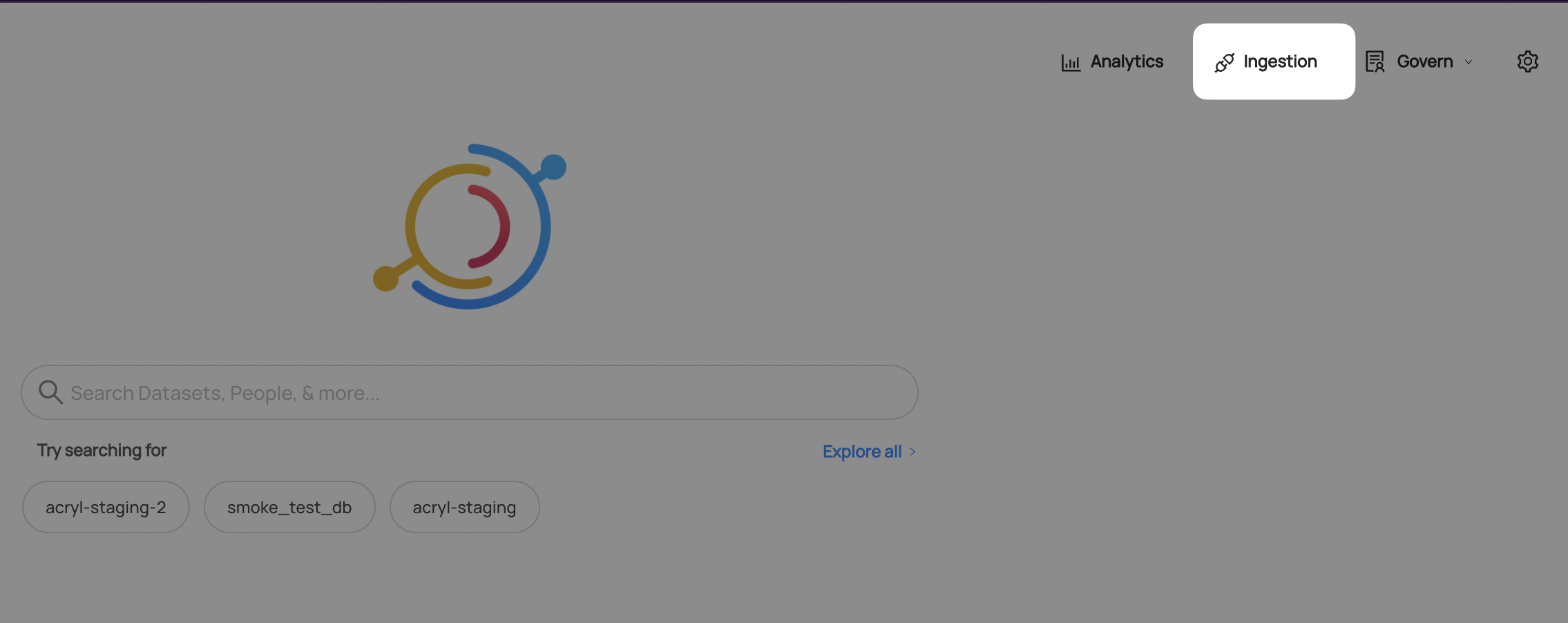
:::note If you do not see the Ingestion tab, please contact your DataHub admin to grant you the correct permissions :::
- Navigate to the Secrets tab and click Create new secret
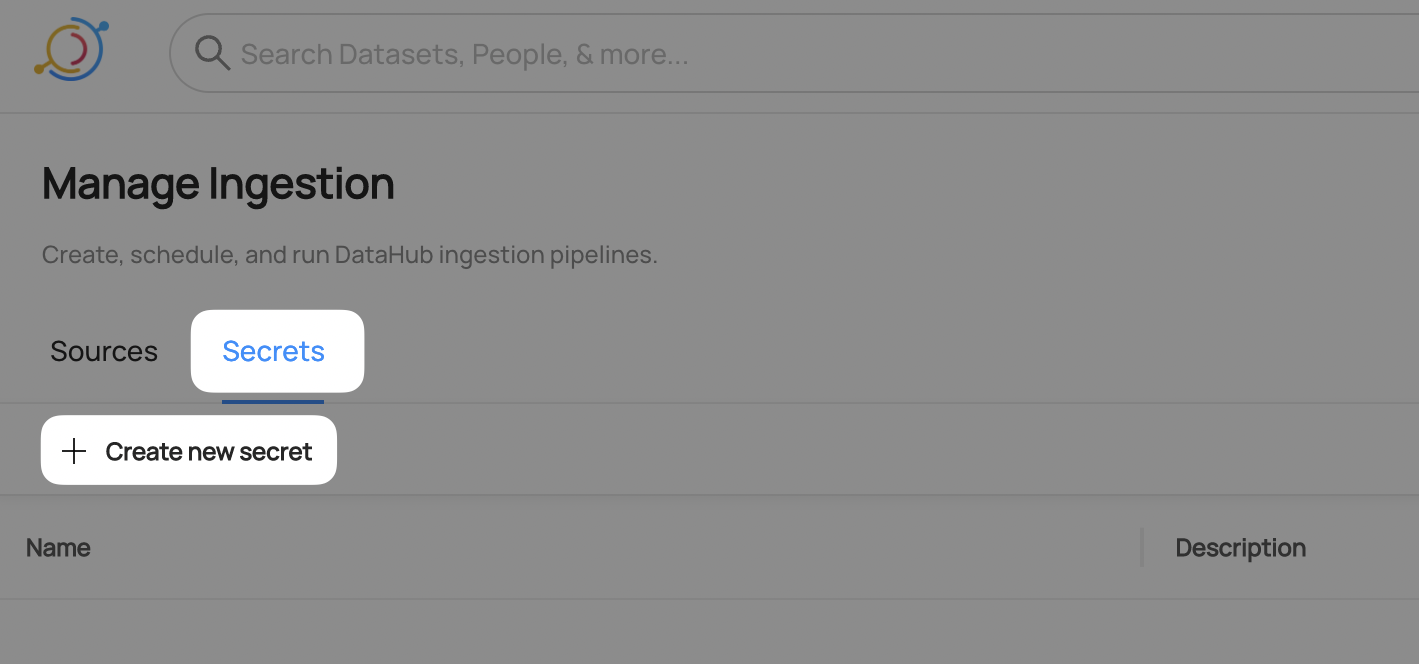
- Create a Redshift User's Password secret
This will securely store your Redshift User's password within DataHub
- Click Create new secret again
- Enter a name like
REDSHIFT_PASSWORD- we will use this later to refer to the secret - Enter your
datahubredshift user's password - Optionally add a description
- Click Create
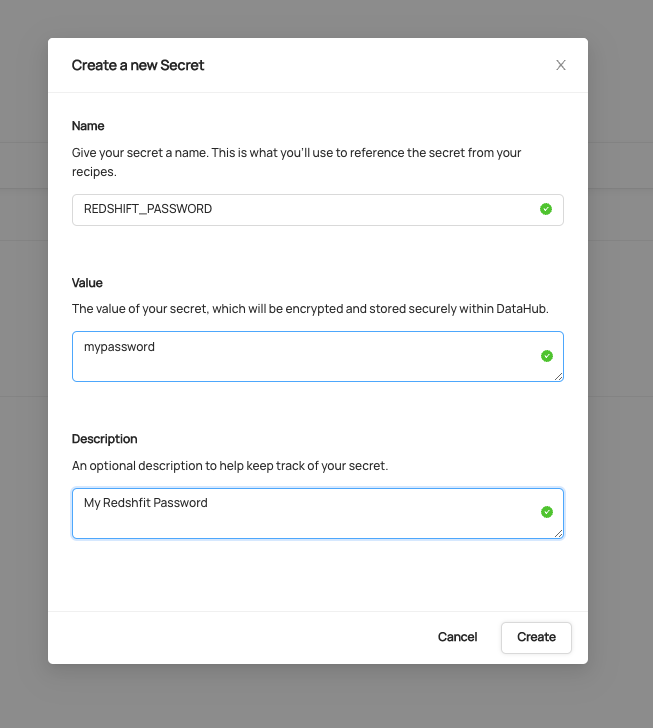
Configure Recipe
- Navigate to the Sources tab and click Create new source
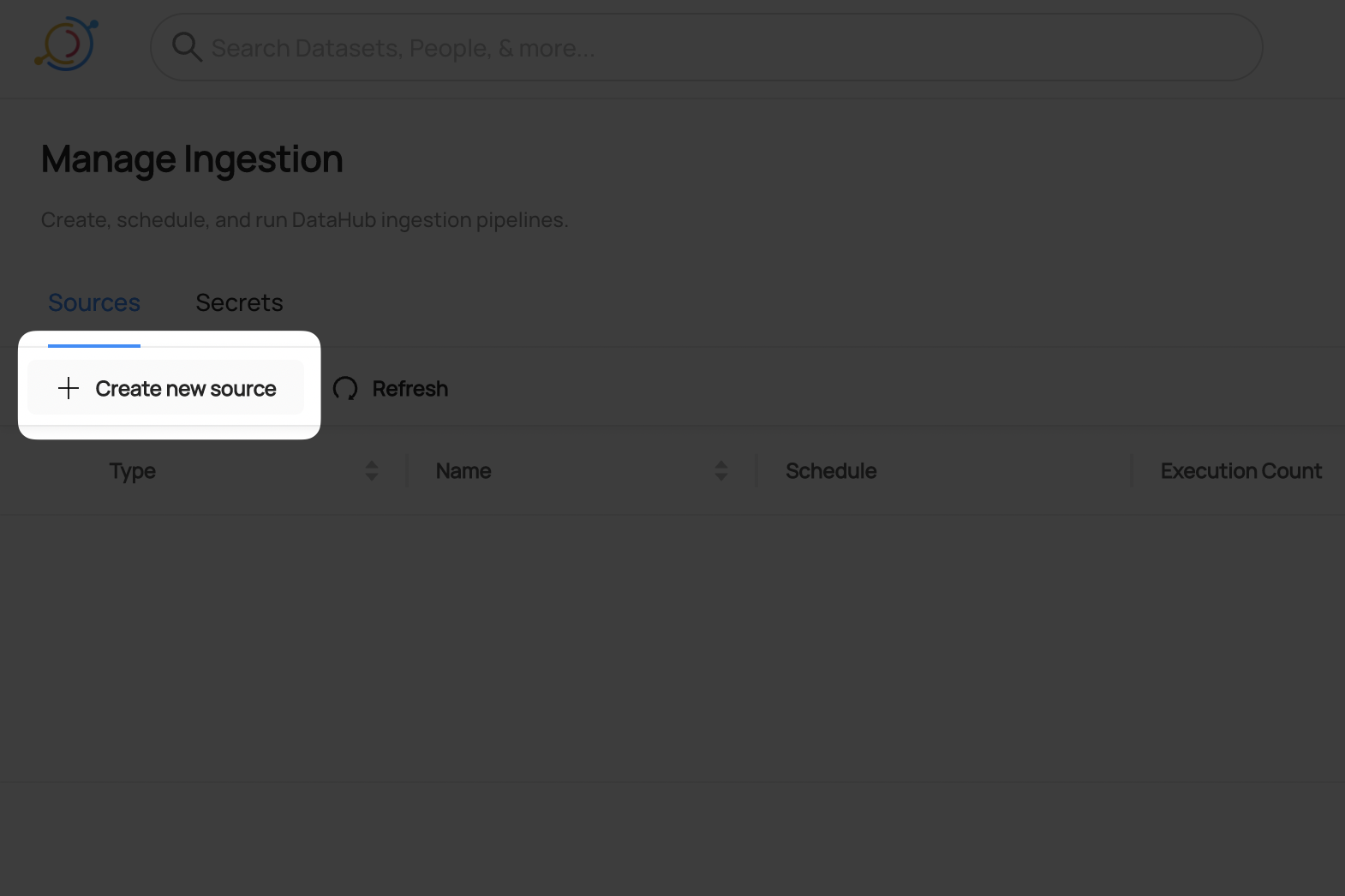
- Select Redshift
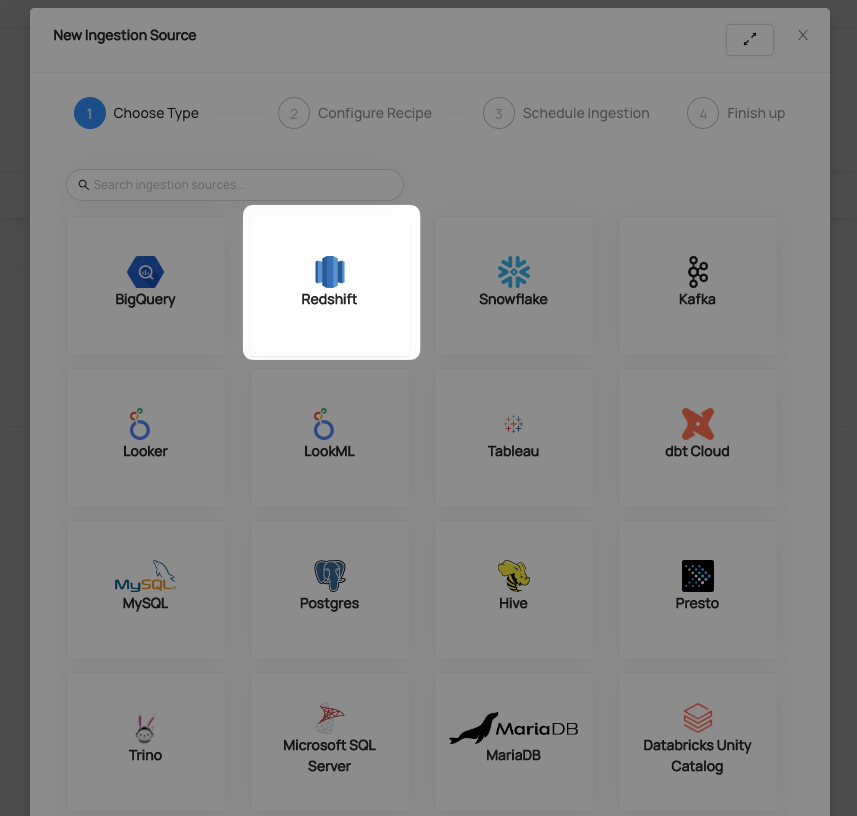
- Fill out the Redshift Recipe
Populate the Password field by selecting Redshift Password secrets you created in steps 3 and 4.
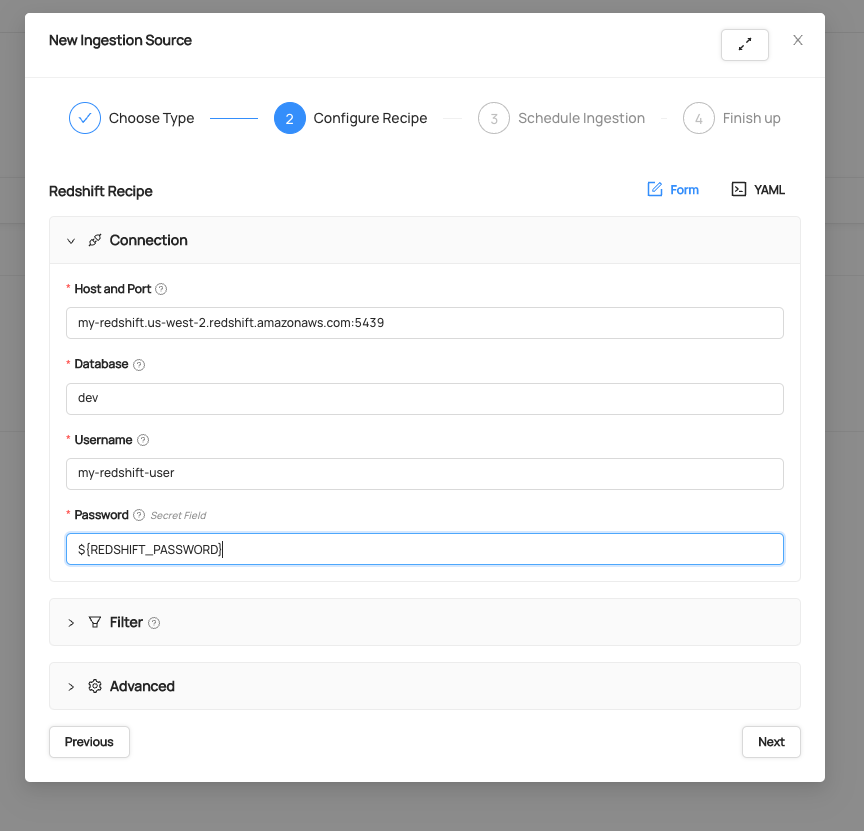
Schedule Execution
Now it's time to schedule a recurring ingestion pipeline to regularly extract metadata from your Redshift instance.
- Decide how regularly you want this ingestion to run-- day, month, year, hour, minute, etc. Select from the dropdown
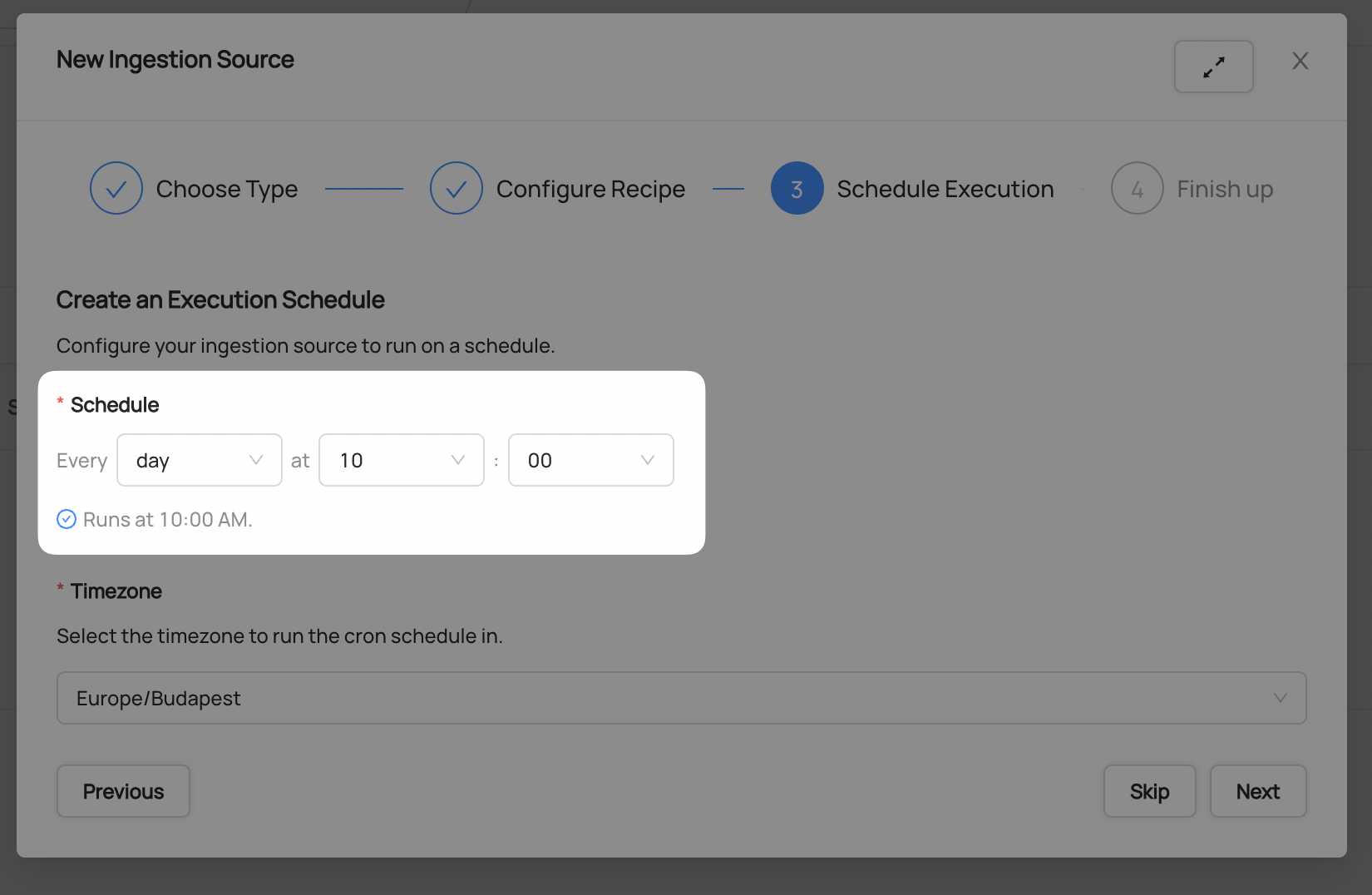
- Ensure you've configured your correct timezone
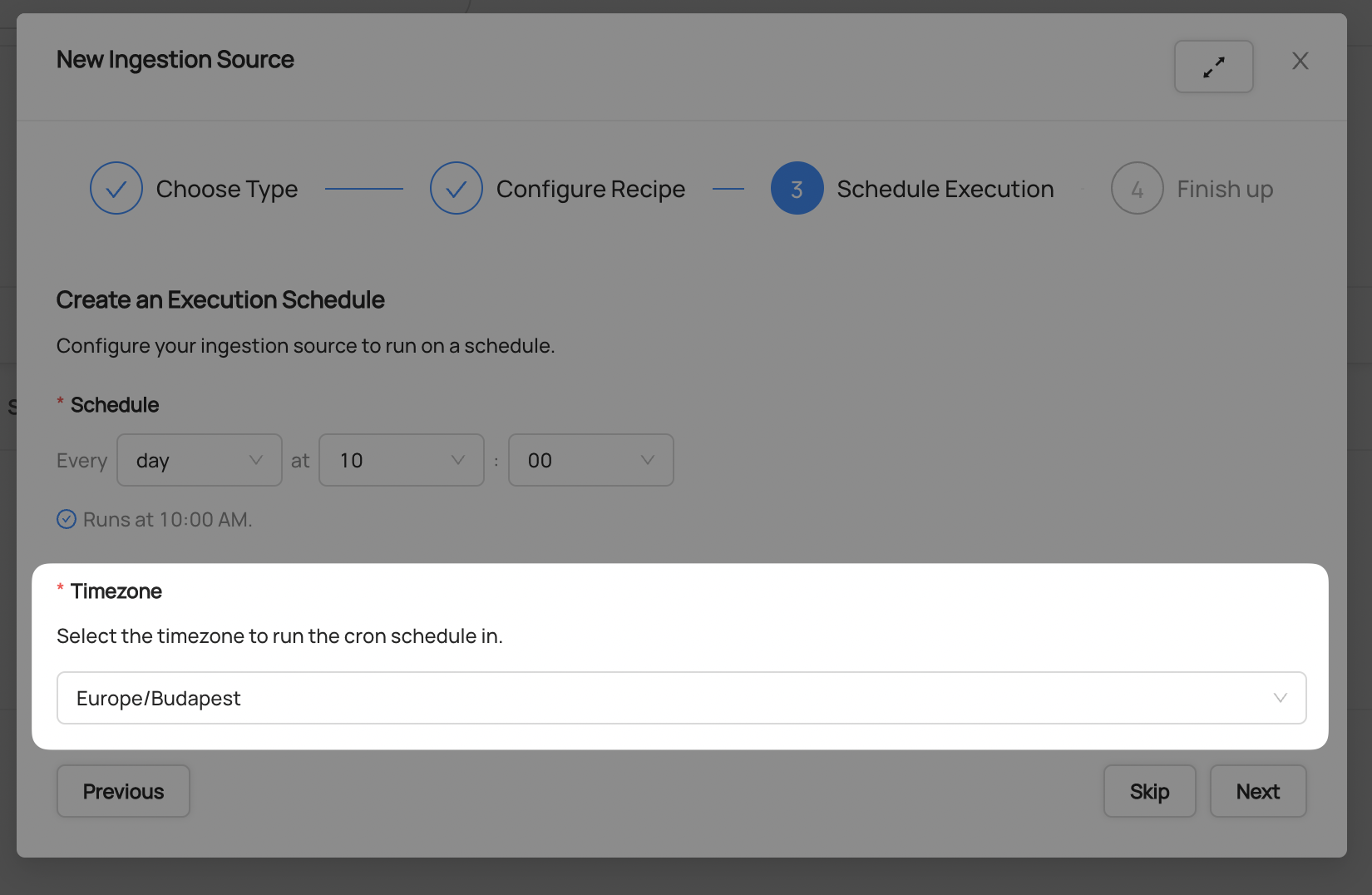
- Click Next when you are done
Finish Up
- Name your ingestion source, then click Save and Run
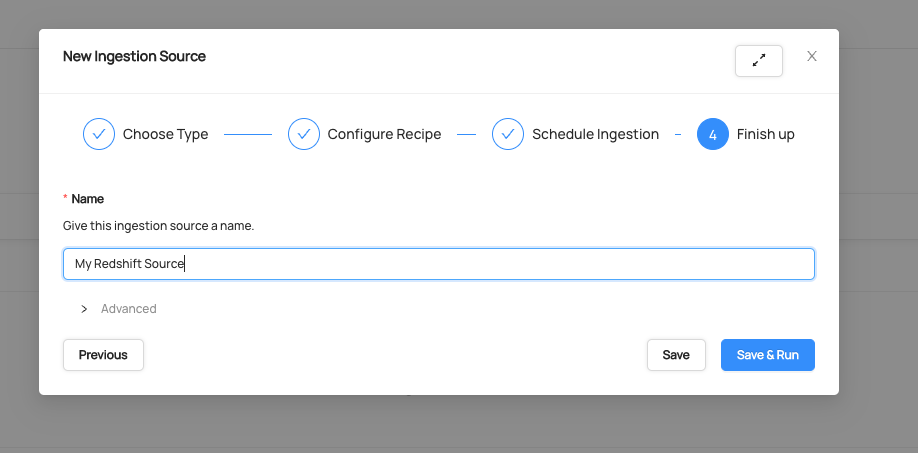
You will now find your new ingestion source running
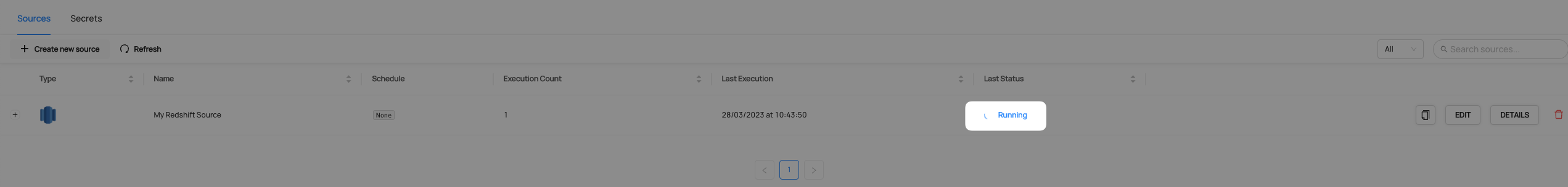
Validate Ingestion Runs
- View the latest status of ingestion runs on the Ingestion page
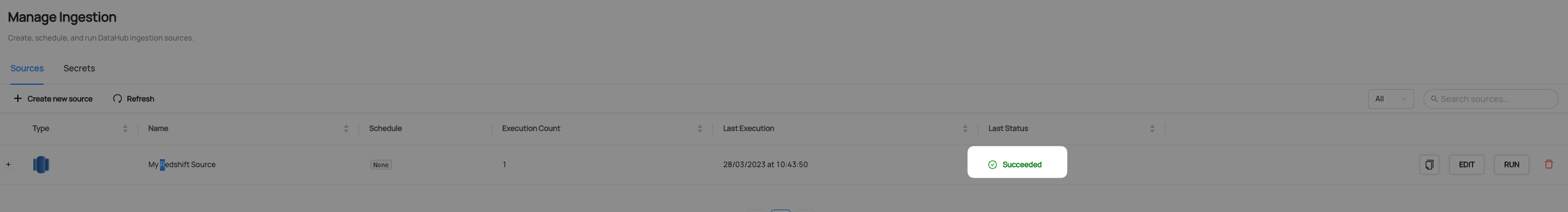
- Click the plus sign to expand the full list of historical runs and outcomes; click Details to see the outcomes of a specific run
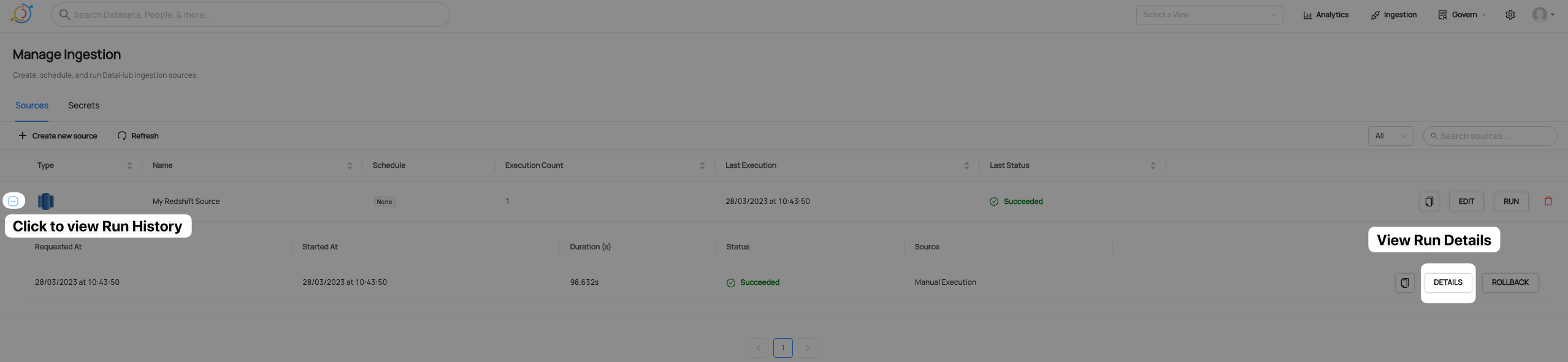
- From the Ingestion Run Details page, pick View All to see which entities were ingested
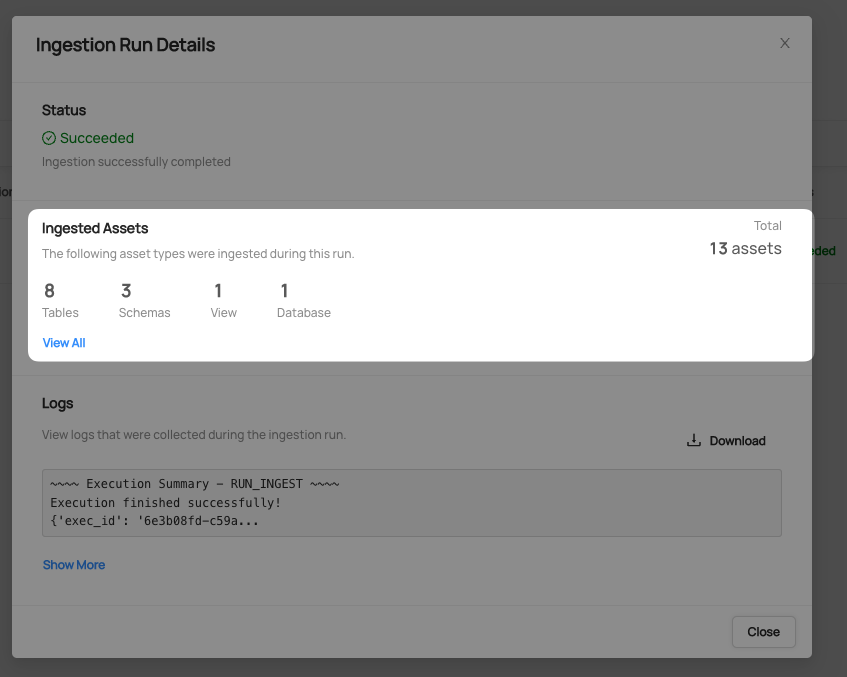
- Pick an entity from the list to manually validate if it contains the detail you expected
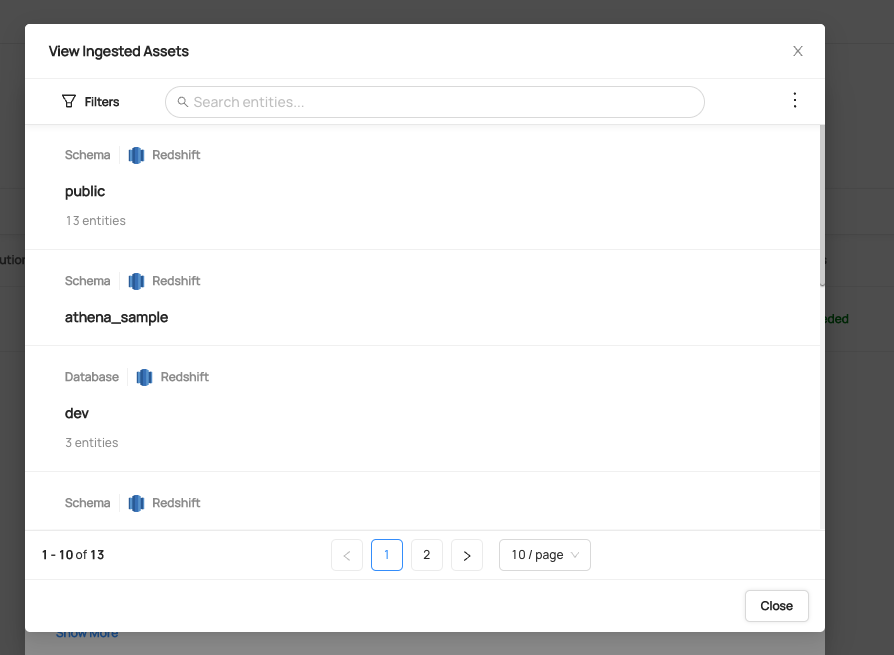
Congratulations! You've successfully set up Redshift as an ingestion source for DataHub!