2024-03-29 19:47:03 +07:00
# Getting Started with Kotaemon
2024-04-25 17:33:19 +07:00

2024-04-13 18:29:37 +07:00
This page is intended for **end users** who want to use the `kotaemon` tool for Question
Answering on local documents. If you are a **developer** who wants contribute to the project, please visit the [development ](development/index.md ) page.
2024-03-29 19:47:03 +07:00
2024-09-23 21:52:36 +07:00
## Installation (Online HuggingFace Space)
< details >
< summary > View instruction< / summary >
1. Go to [kotaemon_template ](https://huggingface.co/spaces/cin-model/kotaemon_template )
2. Use Duplicate function to create your own space
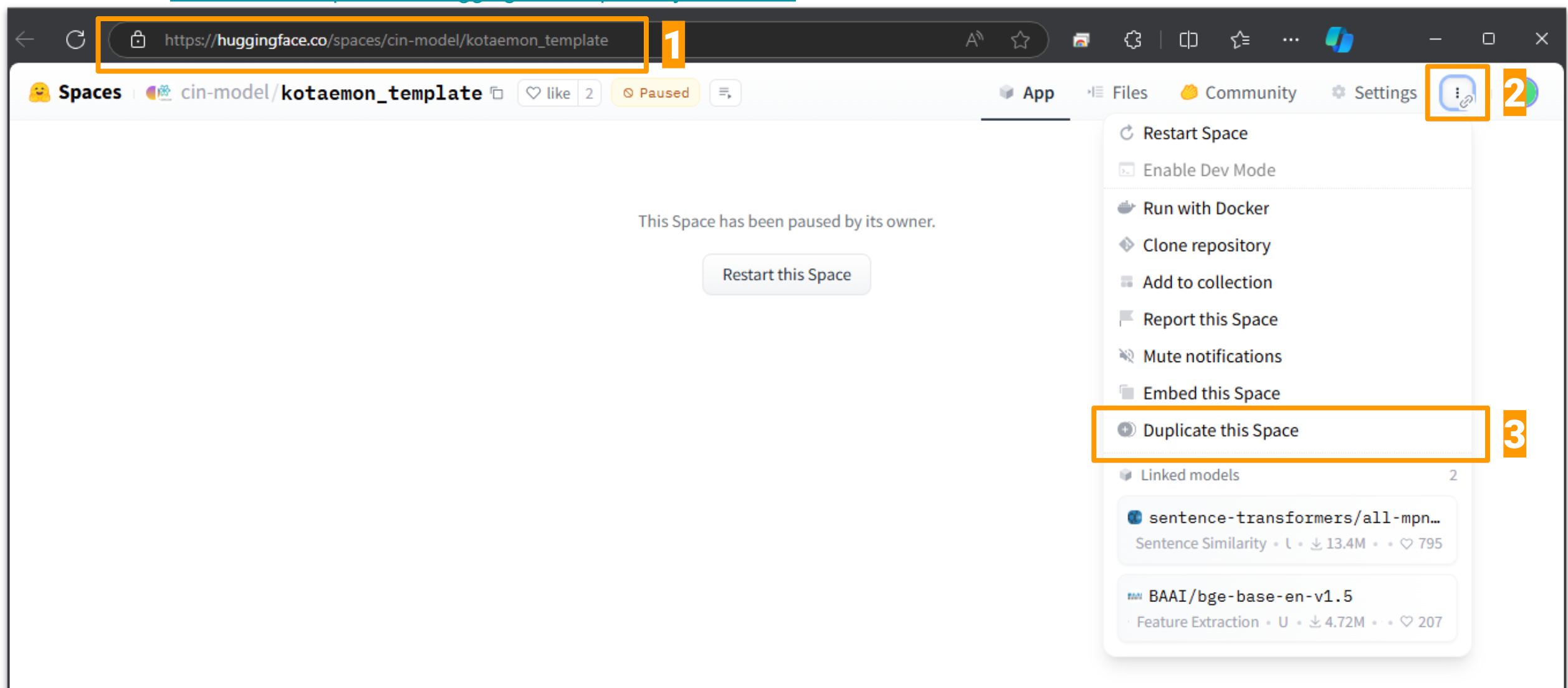
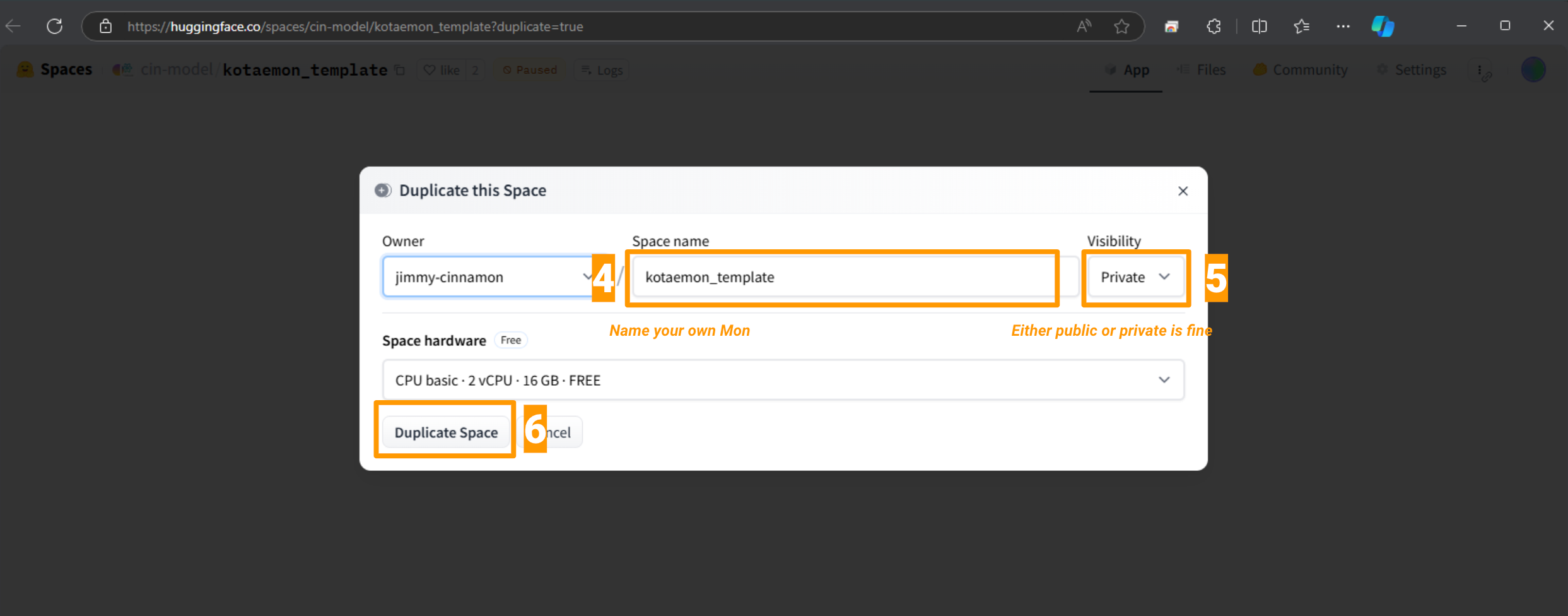
3. Wait for the build to complete and start up (apprx 10 mins).
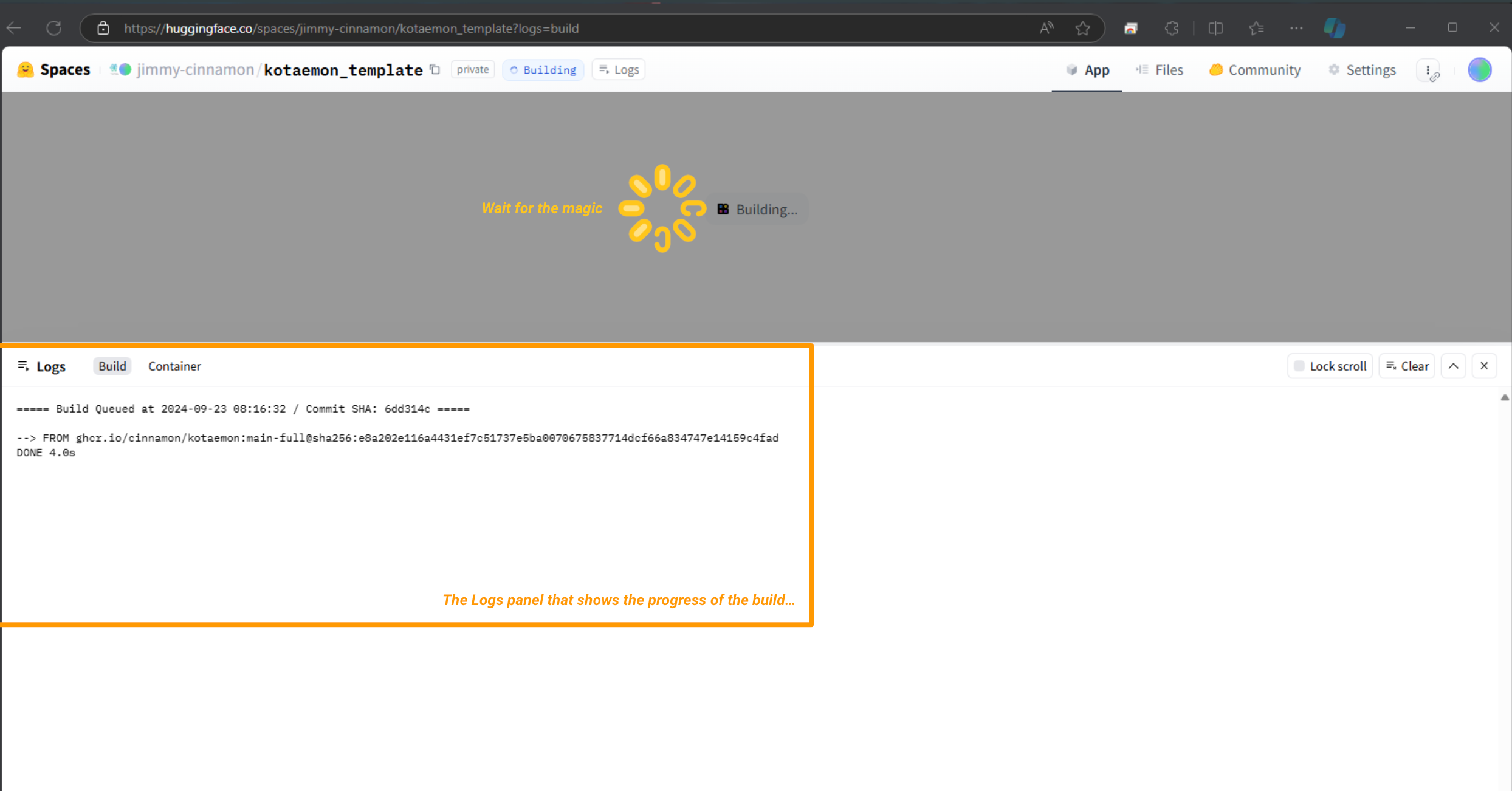
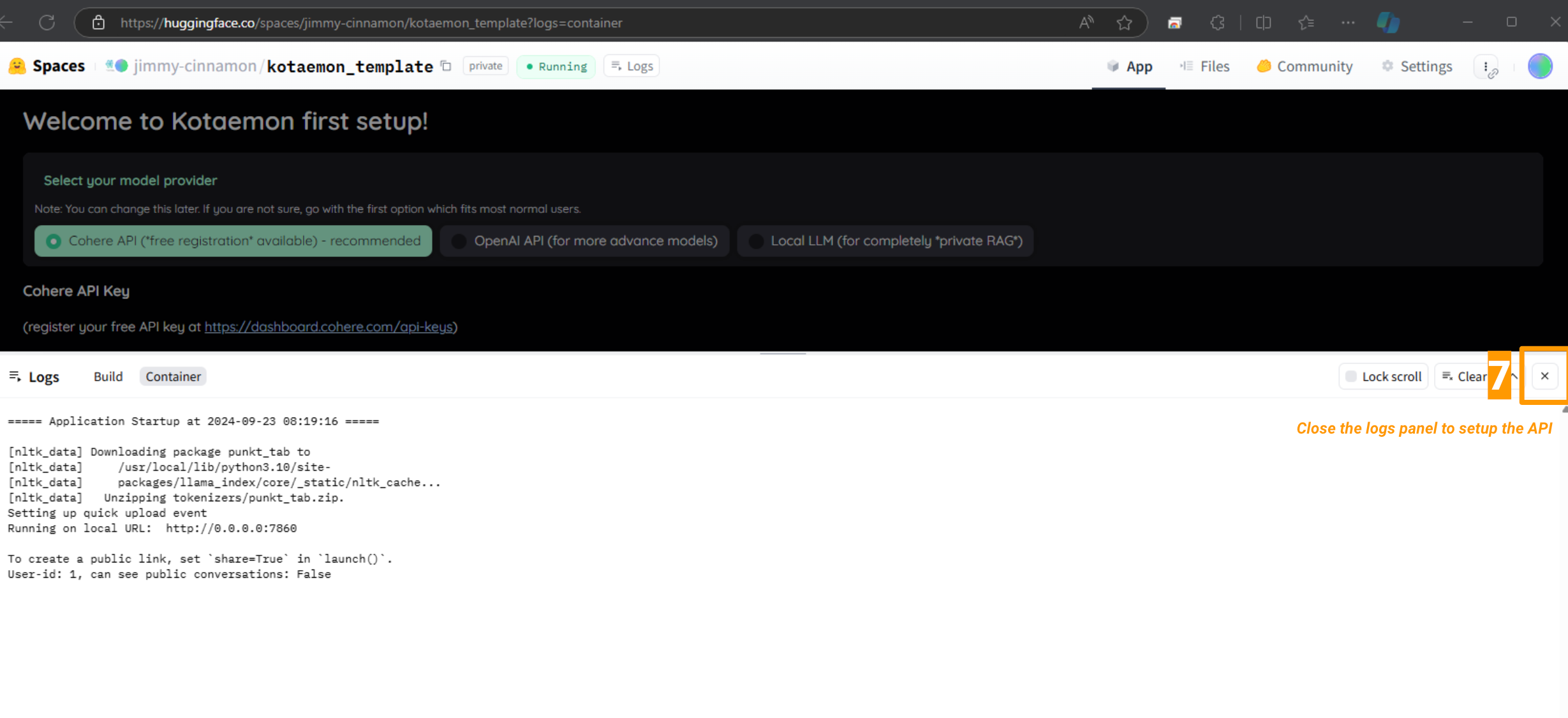
4. Follow the first setup instructions (and register for Cohere API key if needed)
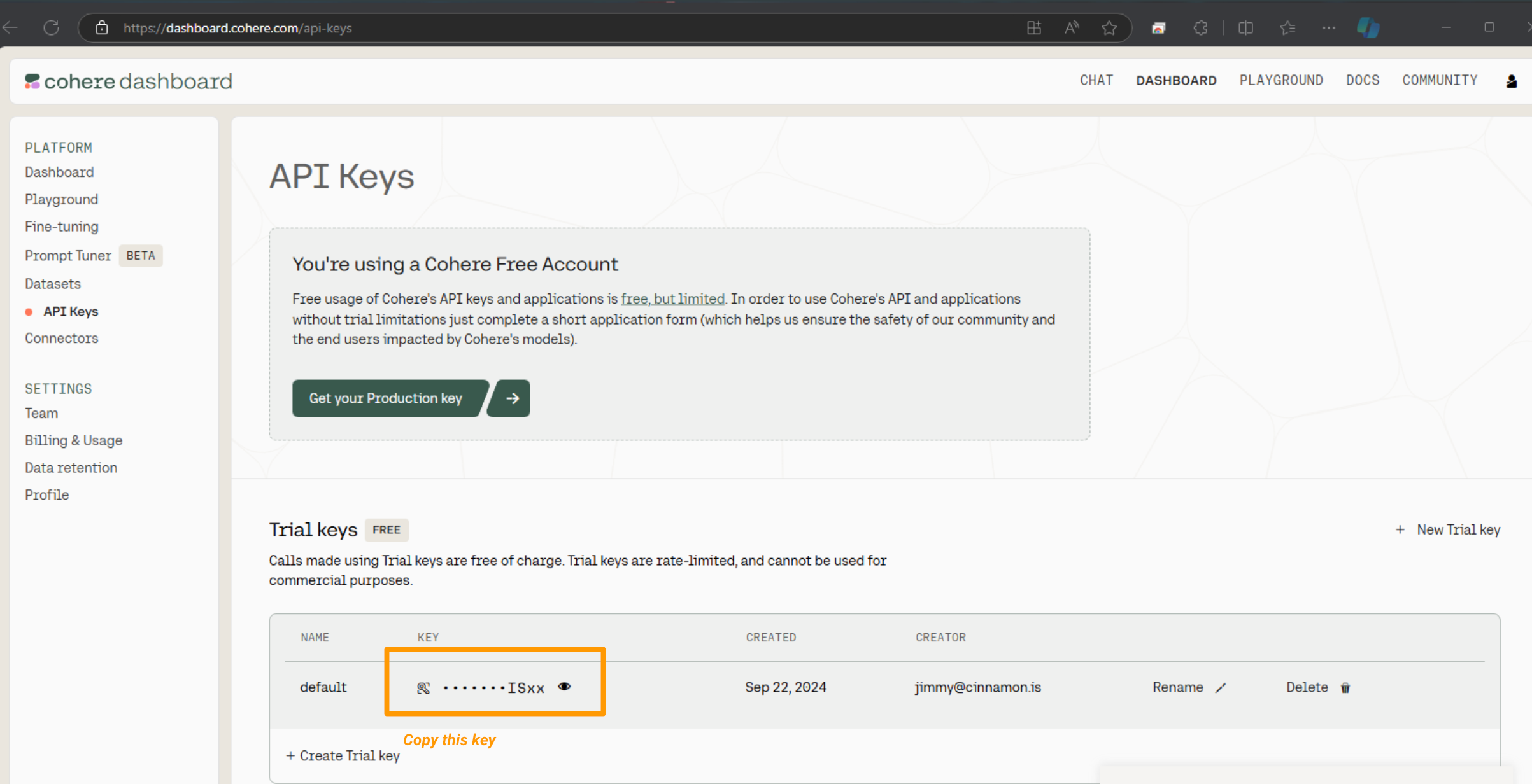
5. Complete the setup and use your own private space!
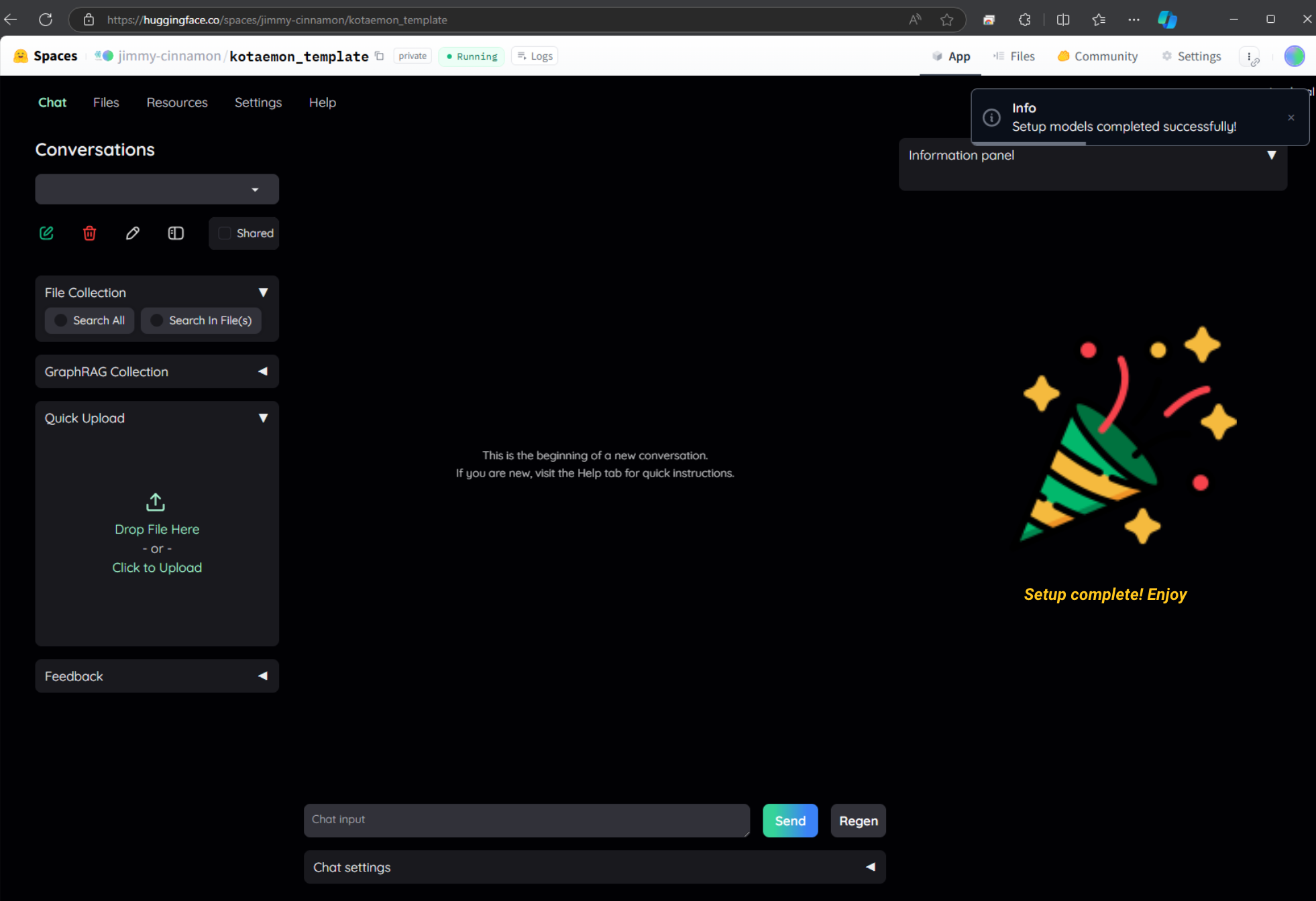
< / details >
## Installation (Offline)
### Download
2024-03-29 19:47:03 +07:00
2024-05-16 14:27:51 +07:00
Download the `kotaemon-app.zip` file from the [latest release ](https://github.com/Cinnamon/kotaemon/releases/latest/ ).
2024-03-29 19:47:03 +07:00
2024-09-23 21:52:36 +07:00
### Run setup script
2024-03-29 19:47:03 +07:00
2024-05-16 14:27:51 +07:00
0. Unzip the downloaded file.
2024-03-29 19:47:03 +07:00
1. Navigate to the `scripts` folder and start an installer that matches your OS:
- Windows: `run_windows.bat` . Just double click the file.
- macOS: `run_macos.sh`
1. Right click on your file and select Open with and Other.
2. Enable All Applications and choose Terminal.
3. NOTE: If you always want to open that file with Terminal, then check Always Open With.
4. From now on, double click on your file and it should work.
2024-05-15 16:34:50 +07:00
- Linux: `run_linux.sh` . Please run the script using `bash run_linux.sh` in your terminal.
2024-04-10 17:04:04 +07:00
2. After the installation, the installer will ask to launch the ktem's UI, answer to continue.
3. If launched, the application will be open automatically in your browser.
2024-03-29 19:47:03 +07:00
## Launch
2024-04-25 17:33:19 +07:00
To launch the app after initial setup or any change, simply run the `run_*` script again.
2024-03-29 19:47:03 +07:00
2024-04-25 17:33:19 +07:00
A browser window will be opened and greets you with this screen:
2024-03-29 19:47:03 +07:00
2024-04-10 17:04:04 +07:00
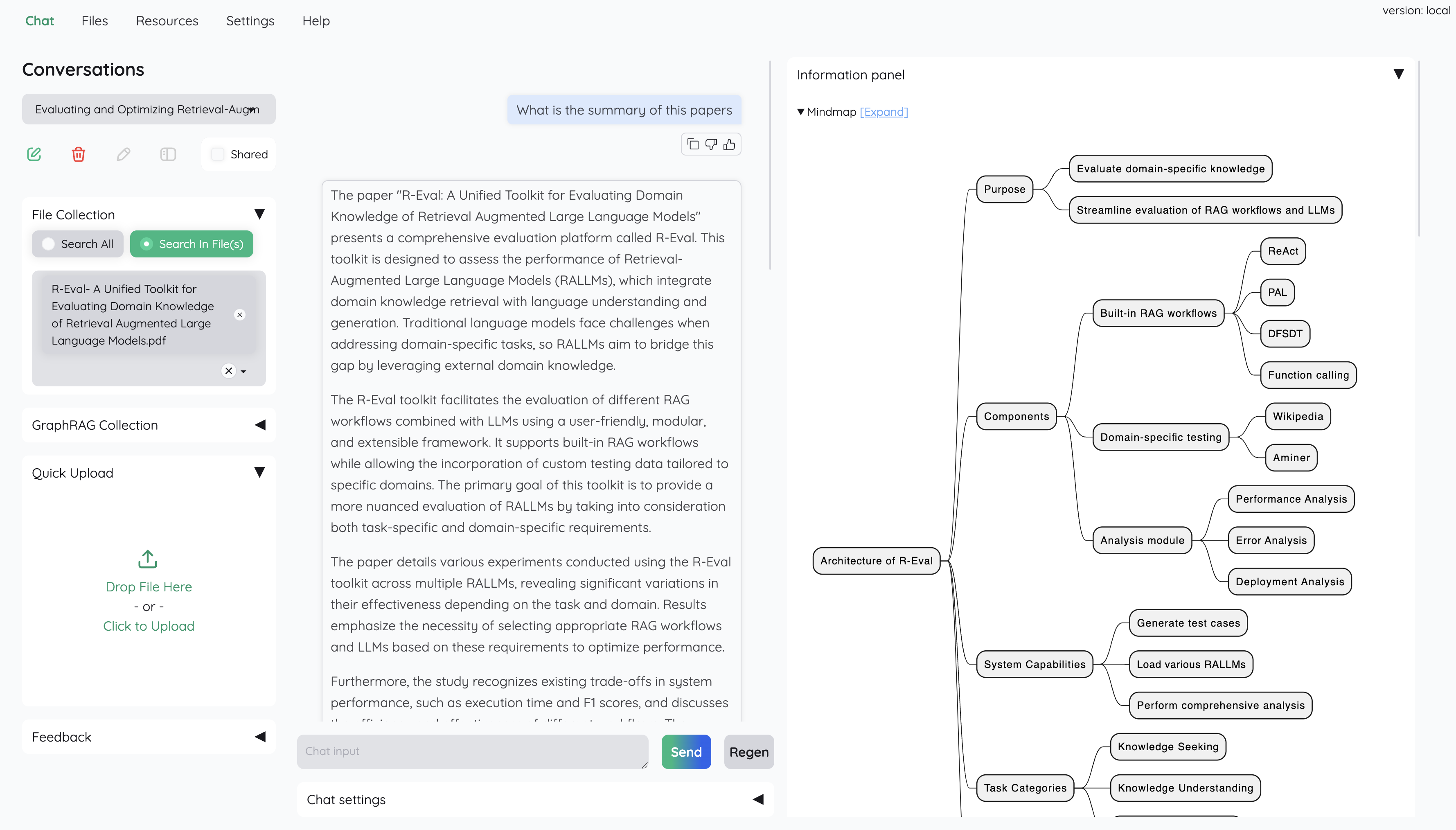
2024-03-29 19:47:03 +07:00
## Usage
2024-04-11 19:41:45 +07:00
For how to use the application, see [Usage ](usage.md ). This page will also be available to
2024-04-10 17:04:04 +07:00
you within the application.
2024-03-29 19:47:03 +07:00
## Feedback
2024-04-11 19:41:45 +07:00
Feel free to create a bug report or a feature request on our [repo ](https://github.com/Cinnamon/kotaemon/issues ).