mirror of
https://github.com/infiniflow/ragflow.git
synced 2025-11-13 08:34:17 +00:00
52 lines
2.4 KiB
Markdown
52 lines
2.4 KiB
Markdown
---
|
||
sidebar_position: 1
|
||
slug: /agent_introduction
|
||
---
|
||
|
||
# Introduction to agents
|
||
|
||
Key concepts, basic operations, a quick view of the agent editor.
|
||
|
||
---
|
||
|
||
:::danger DEPRECATED!
|
||
A new version is coming soon.
|
||
:::
|
||
|
||
## Key concepts
|
||
|
||
Agents and RAG are complementary techniques, each enhancing the other’s capabilities in business applications. RAGFlow v0.8.0 introduces an agent mechanism, featuring a no-code workflow editor on the front end and a comprehensive graph-based task orchestration framework on the back end. This mechanism is built on top of RAGFlow's existing RAG solutions and aims to orchestrate search technologies such as query intent classification, conversation leading, and query rewriting to:
|
||
|
||
- Provide higher retrievals and,
|
||
- Accommodate more complex scenarios.
|
||
|
||
## Create an agent
|
||
|
||
:::tip NOTE
|
||
|
||
Before proceeding, ensure that:
|
||
|
||
1. You have properly set the LLM to use. See the guides on [Configure your API key](../models/llm_api_key_setup.md) or [Deploy a local LLM](../models/deploy_local_llm.mdx) for more information.
|
||
2. You have a dataset configured and the corresponding files properly parsed. See the guide on [Configure a dataset](../dataset/configure_knowledge_base.md) for more information.
|
||
|
||
:::
|
||
|
||
Click the **Agent** tab in the middle top of the page to show the **Agent** page. As shown in the screenshot below, the cards on this page represent the created agents, which you can continue to edit.
|
||
|
||
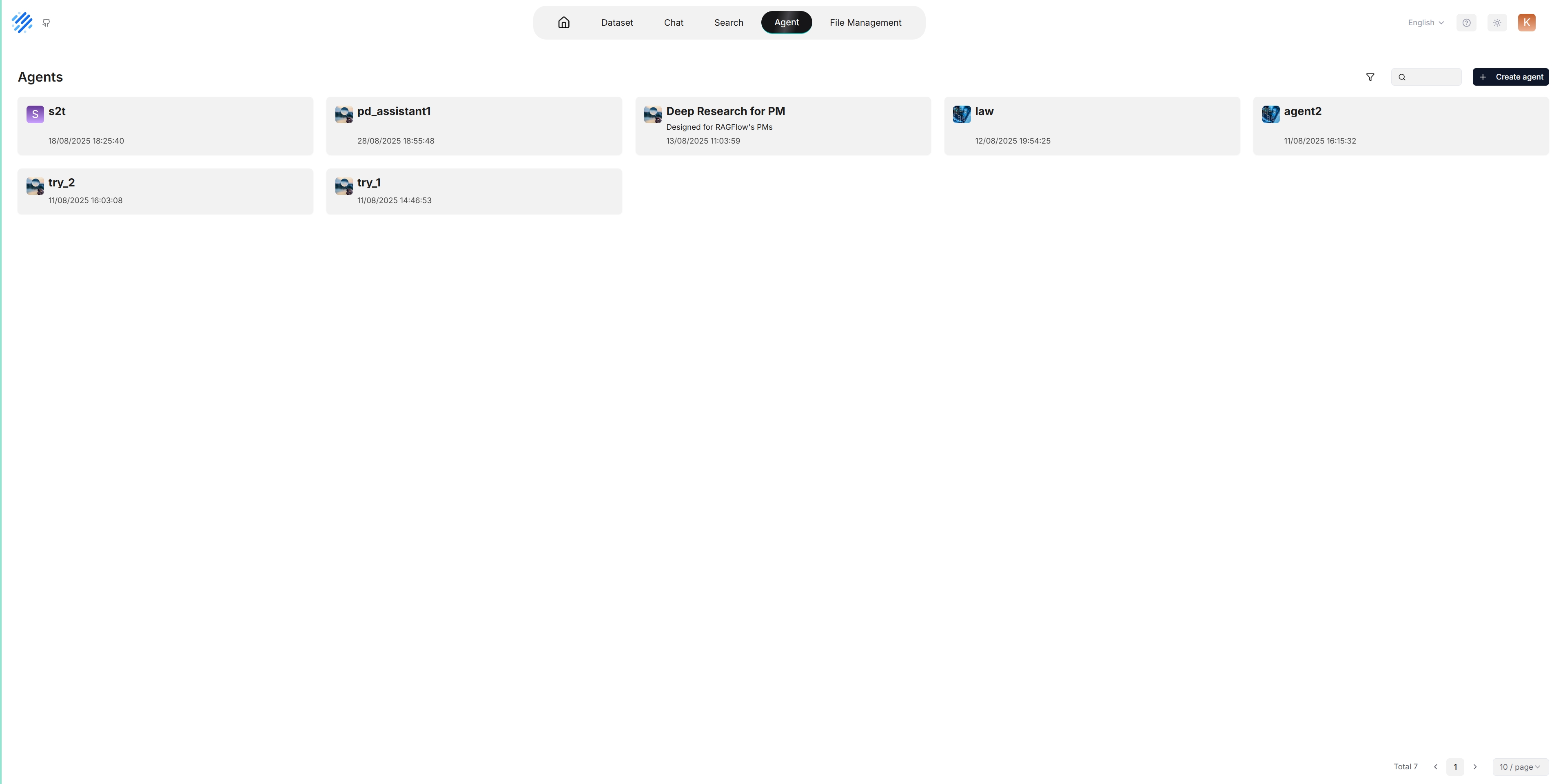
|
||
|
||
We also provide templates catered to different business scenarios. You can either generate your agent from one of our agent templates or create one from scratch:
|
||
|
||
1. Click **+ Create agent** to show the **agent template** page:
|
||
|
||
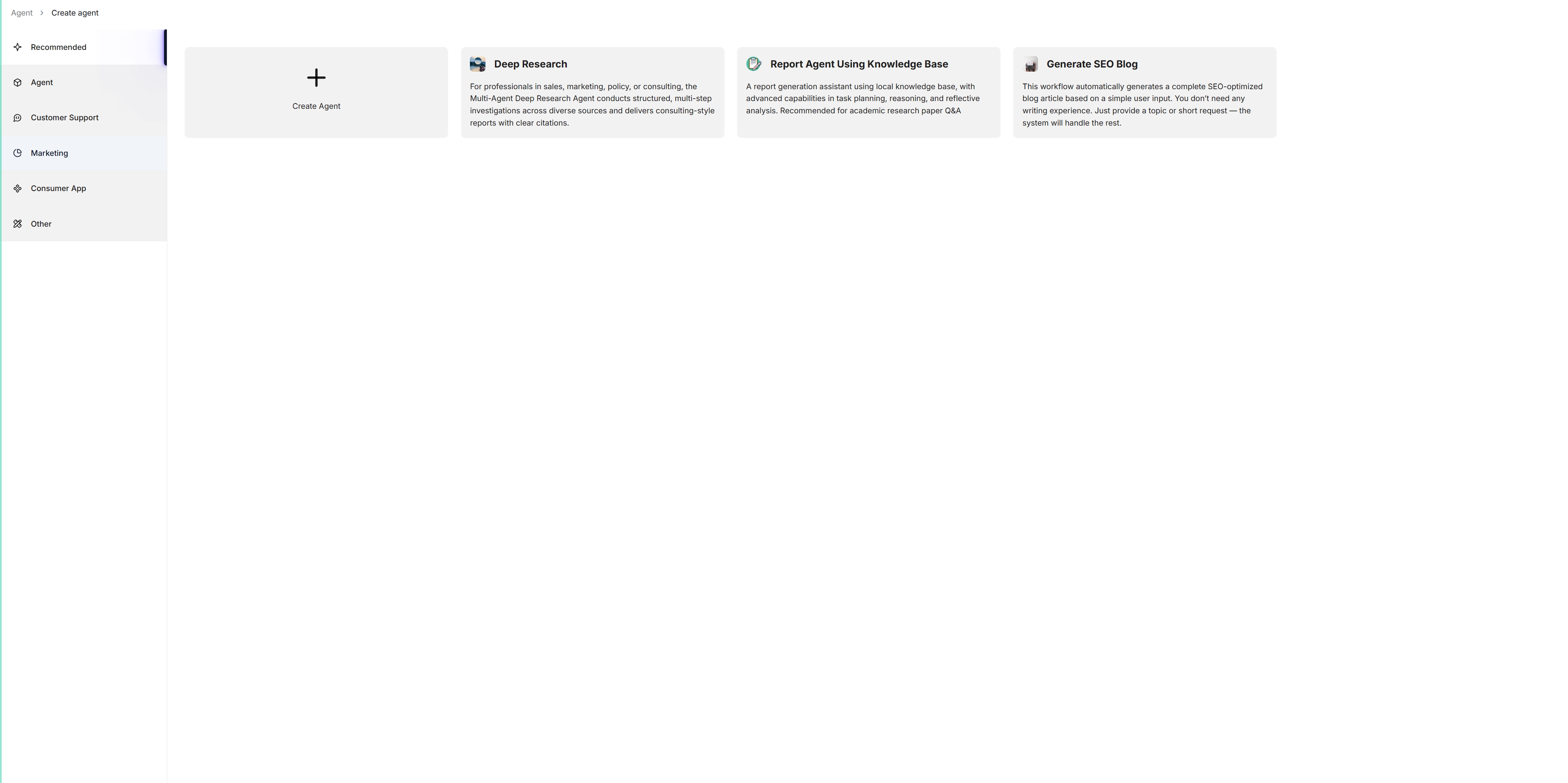
|
||
|
||
2. To create an agent from scratch, click **Create Agent**. Alternatively, to create an agent from one of our templates, click the desired card, such as **Deep Research**, name your agent in the pop-up dialogue, and click **OK** to confirm.
|
||
|
||
*You are now taken to the **no-code workflow editor** page.*
|
||
|
||
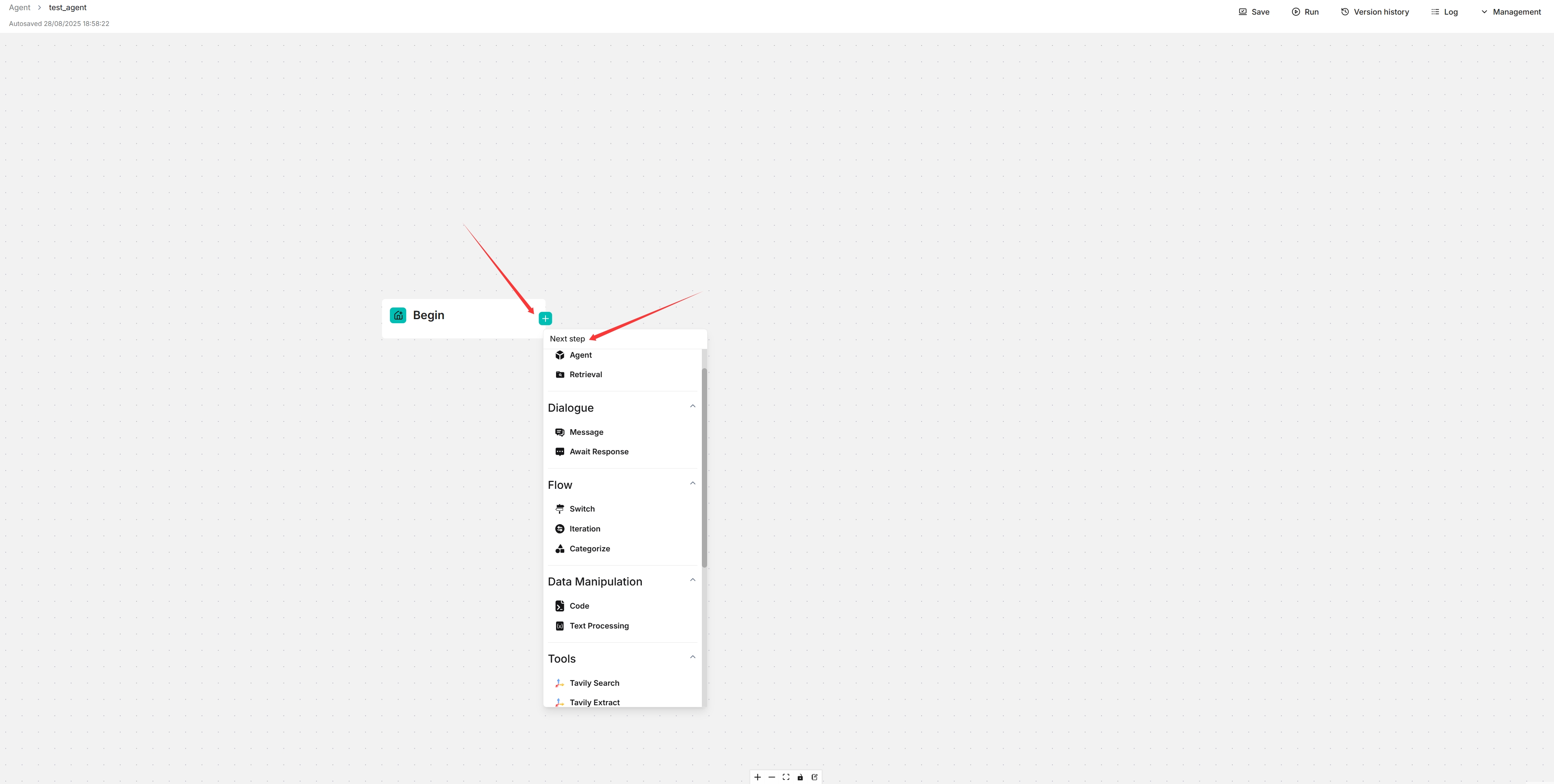
|
||
|
||
3. Click the **+** button on the **Begin** component to select the desired components in your workflow.
|
||
4. Click **Save** to apply changes to your agent.
|